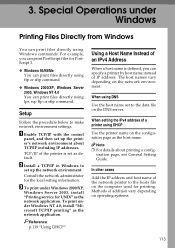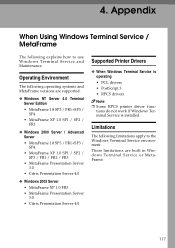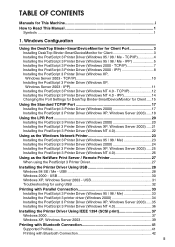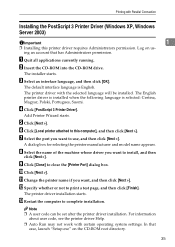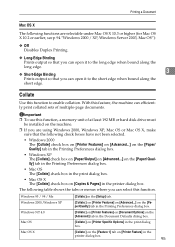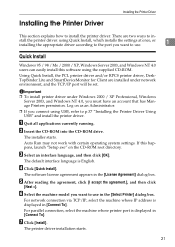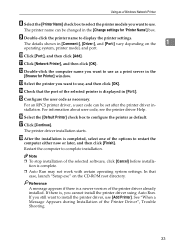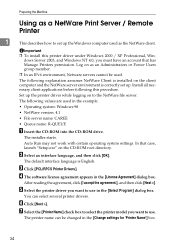Ricoh Aficio MP C3500 Support and Manuals
Get Help and Manuals for this Ricoh item

View All Support Options Below
Free Ricoh Aficio MP C3500 manuals!
Problems with Ricoh Aficio MP C3500?
Ask a Question
Free Ricoh Aficio MP C3500 manuals!
Problems with Ricoh Aficio MP C3500?
Ask a Question
Most Recent Ricoh Aficio MP C3500 Questions
I Would Like To Know How To Change The Dialogue Language In Ricoh Mpc 3500
the only language on my ricoh 3500 is german and i want to have it either english or french,what's d...
the only language on my ricoh 3500 is german and i want to have it either english or french,what's d...
(Posted by ephraimfotso 8 years ago)
How Do I Get The Machine To Print Color Copies?
(Posted by africanfoodsandgifts 8 years ago)
How To Forward Faxes To Email Ricoh C3500
(Posted by trdb 9 years ago)
Ricoh Aficio Mp 6001 Pcl 6 Does Not Print Landscape
(Posted by jonot3tra 9 years ago)
Ricoh Aficio Mp C3500 How To Clean Cartridge
(Posted by stean 9 years ago)
Ricoh Aficio MP C3500 Videos
Popular Ricoh Aficio MP C3500 Manual Pages
Ricoh Aficio MP C3500 Reviews
We have not received any reviews for Ricoh yet.