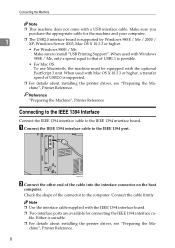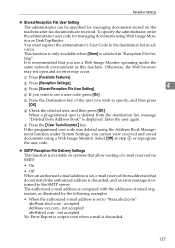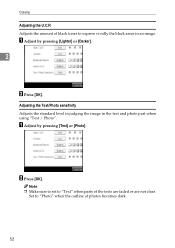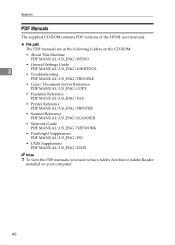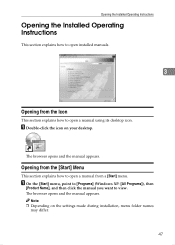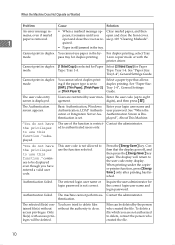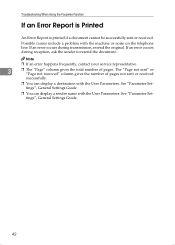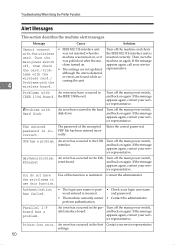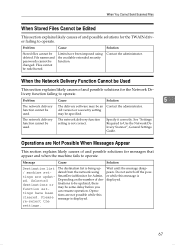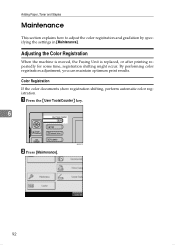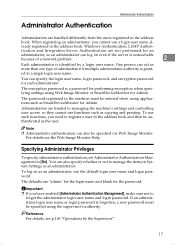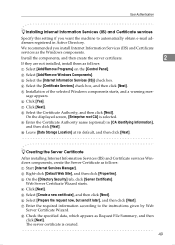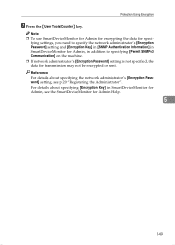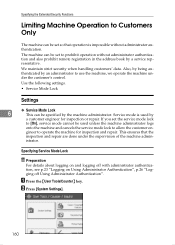Ricoh Aficio MP C3000 EFI Support and Manuals
Get Help and Manuals for this Ricoh item

View All Support Options Below
Free Ricoh Aficio MP C3000 EFI manuals!
Problems with Ricoh Aficio MP C3000 EFI?
Ask a Question
Free Ricoh Aficio MP C3000 EFI manuals!
Problems with Ricoh Aficio MP C3000 EFI?
Ask a Question
Most Recent Ricoh Aficio MP C3000 EFI Questions
Fax Setting
How can I change the number of ring for fax reception at ricoh printer Aficio MP C300
How can I change the number of ring for fax reception at ricoh printer Aficio MP C300
(Posted by ricosta57 9 years ago)
Ricoh Aficio Mp C300
How can I change the number of ring for fax reception at ricoh printer Aficio MP C300 in mode automa...
How can I change the number of ring for fax reception at ricoh printer Aficio MP C300 in mode automa...
(Posted by ricosta57 9 years ago)
Added Toner To Ricoh Aficio Mp C3000 And Still Says Add Toner
(Posted by Anonymous-140932 9 years ago)
Type Of Labels To Use With Ricoh Aficio Mp C300
We have a Ricoh Aficio MP C300 and have tried to print color name labels. We are using Staples inkje...
We have a Ricoh Aficio MP C300 and have tried to print color name labels. We are using Staples inkje...
(Posted by chbulaich 10 years ago)
Collating Copies
I have a Ricoh Aficio MPC300 Digital Color Copier/Scanner/Printer/Fax and would like to know how to ...
I have a Ricoh Aficio MPC300 Digital Color Copier/Scanner/Printer/Fax and would like to know how to ...
(Posted by sscherenberg 10 years ago)
Popular Ricoh Aficio MP C3000 EFI Manual Pages
Ricoh Aficio MP C3000 EFI Reviews
We have not received any reviews for Ricoh yet.