Ricoh Aficio MP C3000 EFI Support Question
Find answers below for this question about Ricoh Aficio MP C3000 EFI.Need a Ricoh Aficio MP C3000 EFI manual? We have 3 online manuals for this item!
Question posted by ricosta57 on October 8th, 2014
Ricoh Aficio Mp C300
How can I change the number of ring for fax reception at ricoh printer Aficio MP C300 in mode automation.
Current Answers
There are currently no answers that have been posted for this question.
Be the first to post an answer! Remember that you can earn up to 1,100 points for every answer you submit. The better the quality of your answer, the better chance it has to be accepted.
Be the first to post an answer! Remember that you can earn up to 1,100 points for every answer you submit. The better the quality of your answer, the better chance it has to be accepted.
Related Ricoh Aficio MP C3000 EFI Manual Pages
General Settings Guide - Page 2


... contact your safety and benefit, read this machine refer to change without prior notice. With this manual carefully before reading this ...dealer. Check the type of this manual. • Type 1: C2525/DSc525/LD425c/Aficio MP C2500 • Type 2: C3030/DSc530/LD430c/Aficio MP C3000 Certain types might be liable for quick reference. Important Contents of your machine before ...
General Settings Guide - Page 14


... .
Make a
loop in the cable about 15cm (5.9 inch) ( ) from the machine end of the machine is off . C Connect the Ethernet interface cable to a network connection device
such as a hub.
6 ble.
Connecting the Machine
Connecting to the Ethernet Interface
Connect 10BASE-T or 100BASE-TX cable to the Ethernet interface.
1
Important
❒ If...
General Settings Guide - Page 19


...on. ZGDH600J
2.
If it does not light, even
if the main power is green when in infrastructure mode
1 2
1. Reference p.65 "IEEE 802.11b" p.35 "Using Utilities to Make Network Settings"
Checking... IEEE 802.11b interface unit is searching for devices.
11
If the LED is blinking, the machine is lit. ❖ When using
the infrastructure mode.
❒ For details about how to specify...
General Settings Guide - Page 20


...configuration page"
Checking the Signal
When using in infrastructure mode, you can check the machine's radio wave status using in ad hoc mode or 802.11 ad hoc mode. C Press [IEEE 802.11b]. E After ... using the control panel. If the LED is blinking, the machine is green when in adhoc mode / 802.11 ad hoc mode
1
1 2
ZGDH600J
1. A Press [System Settings]. If the IEEE 802.11b interface unit
is...
General Settings Guide - Page 76
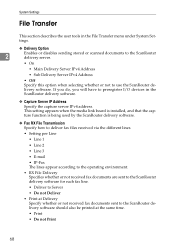
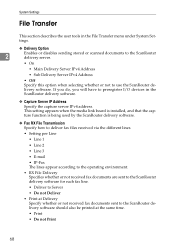
...that the capture function is being used by the ScanRouter delivery software.
❖ Fax RX File Transmission Specify how to deliver fax files received via the different lines.
• Setting per Line
• Line ... the capture server IPv4 address. If you do, you will have to preregister I/O devices in the File Transfer menu under System Settings.
❖ Delivery Option
2
Enables or...
General Settings Guide - Page 190
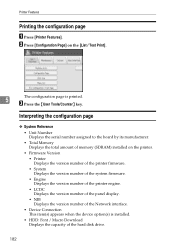
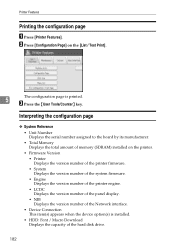
...8226; Firmware Version
• Printer Displays the version number of the printer firmware.
• System Displays the version number of the system firmware.
• Engine Displays the version number of the printer engine.
• LCDC Displays the version number of the panel display.
• NIB Displays the version number of the Network interface.
• Device Connection This item(s) appears...
General Settings Guide - Page 296
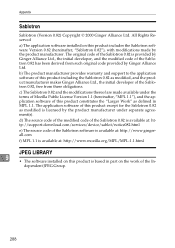
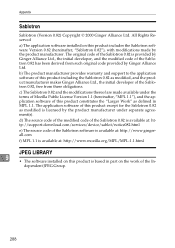
d) The source code of the modified code of the Sablotron 0.82 is available at: http://support-download.com/services/device/sablot/notice082.html e) The source code of the Sablotron software is available at: http://www.gingerall.com f) MPL 1.1 is available at: http://www.mozilla.org/...
Operation Manual - Page 2
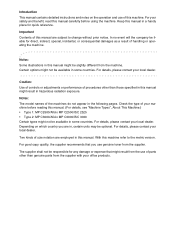
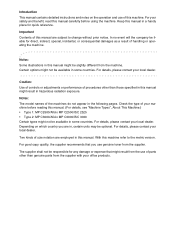
...see "Machine Types", About This Machine.) • Type 1: MP C2500/Aficio MP C2500/ISC 2525 • Type 2: MP C3000/Aficio MP C3000/ISC 3030 Certain types might not be available in some countries...details, please contact your local dealer. Notes: Some illustrations in this machine refer to change without prior notice. Two kinds of handling or operating the machine. Depending on the ...
Operation Manual - Page 206


Operating Instructions Copy/Document Server Reference
Type for MP C2500/Aficio MP C2500/ISC 2525 Type for MP C3000/Aficio MP C3000/ISC 3030 AE AE B230-7658
User Manual - Page 12


If a document protected by a copier or multifunction printer, the embedded text appears conspicuous in the copy, discouraging such unauthorized copying. x Preventing an Unauthorized Copy
You can print embedded pattern on paper to notify users that the copy is unauthorized. AMG028S
• Using the printer driver, you can embed a pattern in the printed document for...
User Manual - Page 15


...Changes or modifications not expressly approved by one more of the FCC Rules.
B This equipment complies with part 15 of the following two conditions: (1) This device may not cause harmful interference, and (2) this device... is no guarantee that may cause harmful interference to radio or television reception, which can radiate radio frequency energy and, if not installed and used...
User Manual - Page 16


... Antenna having a maximum gain of [0.00] dBi. This device has been designed to the licensed service, this device must accept any interference, including interference that the Industry Canada ...with Canadian ICES-003. Note to the following two conditions: (1) This device may cause undesired operation of the device. Equipment (or its gain should be operated indoors and away from ...
User Manual - Page 70
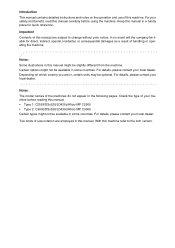
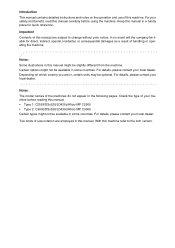
... machines do not appear in the following pages.
With this machine refer to change without prior notice. In no event will the company be optional. Certain options... The model names of this manual. • Type 1: C2525/DSc525/LD425c/Aficio MP C2500 • Type 2: C3030/DSc530/LD430c/Aficio MP C3000 Certain types might be available in some countries. Important Contents of handling or ...
User Manual - Page 558


... (All)] or [Simple (Limitation)], proceed to print using a printer driver or a device that cannot be identified by unauthorized users.
H Press [Simple (Limitation)]
I Press [Change].
32
Reference For details, see p.63 "Printer Job Authentication Levels and Printer Job Types". If you can print even with non-specified devices.
❒ If you select [Simple (All)] or [Simple...
User Manual - Page 561
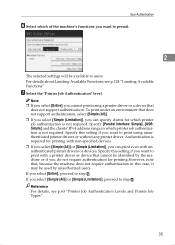
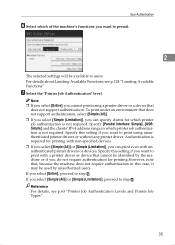
Specify this setting if you want to print with unauthenticated printer drivers or devices. Specify this setting if you want to print using a printer driver or a device that
does not support authentication. If you can print even with a printer driver or device that cannot be identified by unauthorized users. Authentication is required for printing with non-specified...
User Manual - Page 571


... authentication for "Domain Name", enter the name of the domain controller
to print with unauthenticated printer drivers or devices. User Authentication
F Press [Change] for printing.However, note that, because the machine does not require authentication in which printer job authentication is not required.
To print under an environment that does not support authentication, select...
User Manual - Page 580


... not required.
Specify this case, it may be identified by unauthorized users. If you select [Simple (All)] or [Simple (Limitation)], proceed to print with a printer driver or device that
does not support authentication. To print under an environment that does
2
not support authentication, select [Simple (All)].
❒ If you select [Simple (Limitation...
User Manual - Page 587


... Authentication
L Press [OK]
If you set "Authentication Type" to "Windows", you can print even with unauthenticated printer drivers or devices. M Select the "Printer Job Authentication" level.
2
Note ❒ If you select [Entire], you cannot print using a printer driver or a device that does not support authentication, select [Simple (All)]. ❒ If you select [Simple (Limitation)], you...
User Manual - Page 758
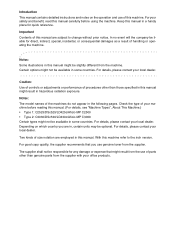
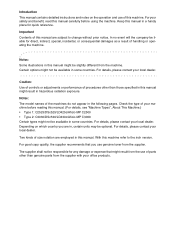
... that you are employed in hazardous radiation exposure.
Keep this machine refer to change without prior notice.
Notes: The model names of size notation are in, certain...Types", About This Machine.) • Type 1: C2525/DSc525/LD425c/Aficio MP C2500 • Type 2: C3030/DSc530/LD430c/Aficio MP C3000 Certain types might not be responsible for quick reference.
For your ...
Similar Questions
How To Change Email Address On Ricoh Printer Aficio Mp C6501
(Posted by rezani 9 years ago)
Added Toner To Ricoh Aficio Mp C3000 And Still Says Add Toner
(Posted by Anonymous-140932 9 years ago)
Type Of Labels To Use With Ricoh Aficio Mp C300
We have a Ricoh Aficio MP C300 and have tried to print color name labels. We are using Staples inkje...
We have a Ricoh Aficio MP C300 and have tried to print color name labels. We are using Staples inkje...
(Posted by chbulaich 10 years ago)
Aficio Mp C3000 Code Sc 565
What mean the code SC 565 and what can I do ? Thanks
What mean the code SC 565 and what can I do ? Thanks
(Posted by carseneault 10 years ago)


