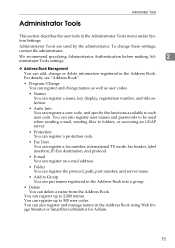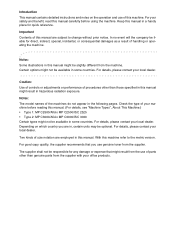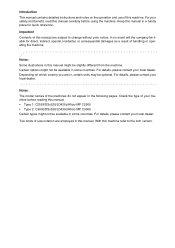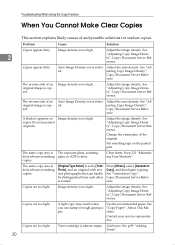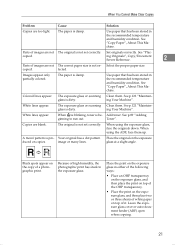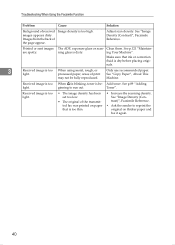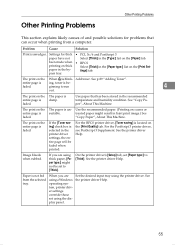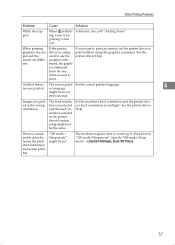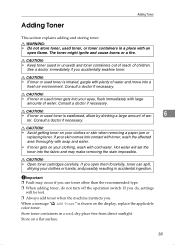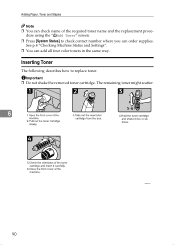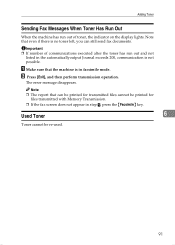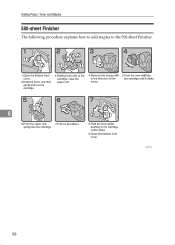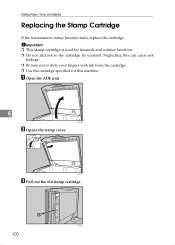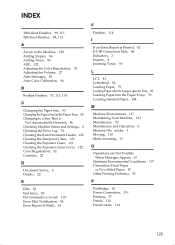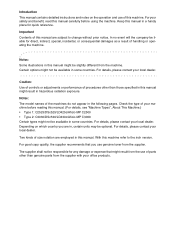Ricoh Aficio MP C3000 EFI Support Question
Find answers below for this question about Ricoh Aficio MP C3000 EFI.Need a Ricoh Aficio MP C3000 EFI manual? We have 3 online manuals for this item!
Question posted by Anonymous-140932 on July 31st, 2014
Added Toner To Ricoh Aficio Mp C3000 And Still Says Add Toner
The person who posted this question about this Ricoh product did not include a detailed explanation. Please use the "Request More Information" button to the right if more details would help you to answer this question.
Current Answers
Answer #1: Posted by freginold on July 31st, 2014 12:09 PM
Hi, if it's still telling you to add the same color toner that you just added, then there could be a problem with the toner bottle -- perhaps the toner inside has clumped up, which happens sometimes in storage or transport. If it's not the toner bottle, the most likely cause of the machine not adding toner is a bad toner pump.
Related Ricoh Aficio MP C3000 EFI Manual Pages
Similar Questions
My Ricoh Aficio Mp 161 Say Replace A Toner While The Toner Inside Still Have The
(Posted by monositechnology 2 years ago)
Ricoh Aficio Mp C300
How can I change the number of ring for fax reception at ricoh printer Aficio MP C300 in mode automa...
How can I change the number of ring for fax reception at ricoh printer Aficio MP C300 in mode automa...
(Posted by ricosta57 9 years ago)
Type Of Labels To Use With Ricoh Aficio Mp C300
We have a Ricoh Aficio MP C300 and have tried to print color name labels. We are using Staples inkje...
We have a Ricoh Aficio MP C300 and have tried to print color name labels. We are using Staples inkje...
(Posted by chbulaich 10 years ago)
Aficio Mp C3000 Code Sc 565
What mean the code SC 565 and what can I do ? Thanks
What mean the code SC 565 and what can I do ? Thanks
(Posted by carseneault 10 years ago)