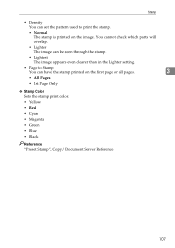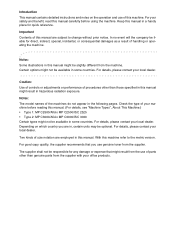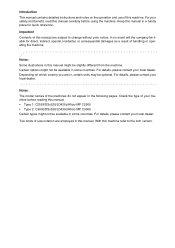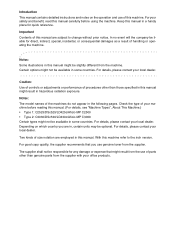Ricoh Aficio MP C3000 EFI Support Question
Find answers below for this question about Ricoh Aficio MP C3000 EFI.Need a Ricoh Aficio MP C3000 EFI manual? We have 3 online manuals for this item!
Question posted by chbulaich on April 17th, 2014
Type Of Labels To Use With Ricoh Aficio Mp C300
We have a Ricoh Aficio MP C300 and have tried to print color name labels. We are using Staples inkjet/laser labels. After the first page, the labels smear or the ink is very sparsely or unevenly sprayed. The book says don't use paper for inkjet printers. I didn't think you were supposed to use paper for laser printers. What kind of labels should I use? Help! Thank you, Cindy
Current Answers
Answer #1: Posted by freginold on April 17th, 2014 7:46 PM
The MP C300 is a laser printer, so labels designed specifically for laser printers (especially if they say "high heat" on the packaging) are what you would want to use. Generally it's a good idea to stay away from anything that says it works in both inkjet and laser printers.
Related Ricoh Aficio MP C3000 EFI Manual Pages
Similar Questions
Ricoh Aficio Mp C300
How can I change the number of ring for fax reception at ricoh printer Aficio MP C300 in mode automa...
How can I change the number of ring for fax reception at ricoh printer Aficio MP C300 in mode automa...
(Posted by ricosta57 9 years ago)
Added Toner To Ricoh Aficio Mp C3000 And Still Says Add Toner
(Posted by Anonymous-140932 9 years ago)
Why Wont My Ricoh Aficio Mp 5000 Pcl Print Color
(Posted by dtripzinovi 9 years ago)
Aficio Mp C3000 Code Sc 565
What mean the code SC 565 and what can I do ? Thanks
What mean the code SC 565 and what can I do ? Thanks
(Posted by carseneault 10 years ago)