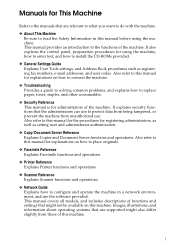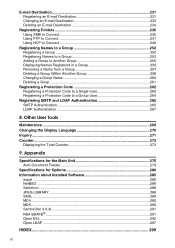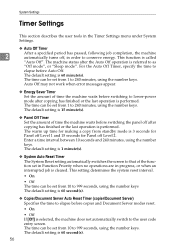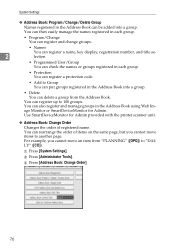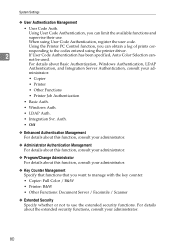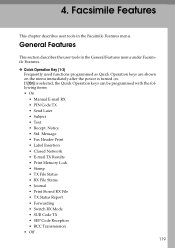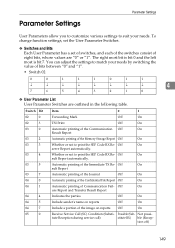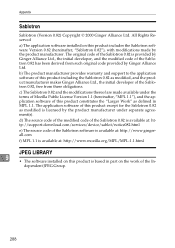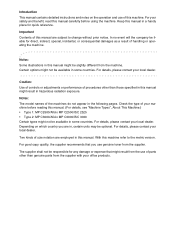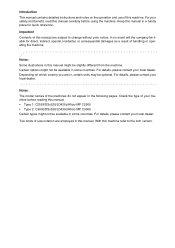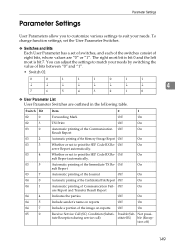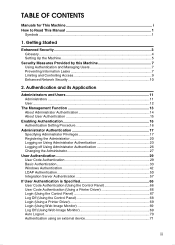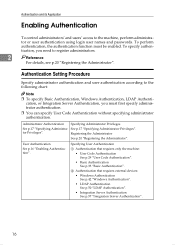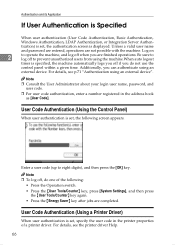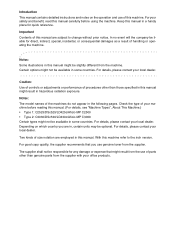Ricoh Aficio MP C3000 EFI Support Question
Find answers below for this question about Ricoh Aficio MP C3000 EFI.Need a Ricoh Aficio MP C3000 EFI manual? We have 3 online manuals for this item!
Question posted by carseneault on August 21st, 2013
Aficio Mp C3000 Code Sc 565
Current Answers
Answer #1: Posted by masetti880 on August 27th, 2013 5:13 AM
Whats happening is the fuser is trying to generate heat but as far as it can tell its not doing it. Either it really isn't (bad heating lamp) or it really is and just can't detect it (Bad thermistor). Either way this problem isn't going to just go away. The fuser will have to be removed and continuity of the lamp must be confirmed and then the thermistors most likely to need replacing. Then the code needs to be reset (by a tech)and see if the problem persists. If it does in can only be the PSU PCB.
Related Ricoh Aficio MP C3000 EFI Manual Pages
Similar Questions
How can I change the number of ring for fax reception at ricoh printer Aficio MP C300 in mode automa...
We have a Ricoh Aficio MP C300 and have tried to print color name labels. We are using Staples inkje...
hi aficio 3245c when i power on the machines is become ready and i can print a counter page but when...
i have problem when trying to install this printer. at first, when i key in IP network, automaticall...