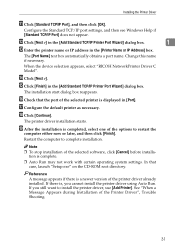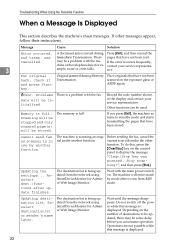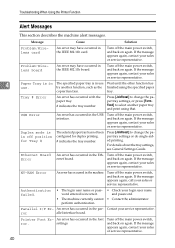Ricoh MP161SPF Support and Manuals
Get Help and Manuals for this Ricoh item

View All Support Options Below
Free Ricoh MP161SPF manuals!
Problems with Ricoh MP161SPF?
Ask a Question
Free Ricoh MP161SPF manuals!
Problems with Ricoh MP161SPF?
Ask a Question
Most Recent Ricoh MP161SPF Questions
My Ricoh Aficio Mp 161 Say Replace A Toner While The Toner Inside Still Have The
(Posted by monositechnology 2 years ago)
Correct Code
How do I correct sc :819 7472 6170 322c 3830 3132 6536 3430 2c32 3430 3637 error in ricoh aticio no ...
How do I correct sc :819 7472 6170 322c 3830 3132 6536 3430 2c32 3430 3637 error in ricoh aticio no ...
(Posted by regensoul85 3 years ago)
How Do I Remove This Problem 'follow Instrctns. In Right Cover To Remove.' On Af
I was replacing photo conductor gears and after replacing my machine is giving me this problem "foll...
I was replacing photo conductor gears and after replacing my machine is giving me this problem "foll...
(Posted by mwendafra 7 years ago)
'follow Instractions In Right Cover To Remove'
I have just replaced photo conductor gears and it is giving me this error or problem. When it starts...
I have just replaced photo conductor gears and it is giving me this error or problem. When it starts...
(Posted by mwendafra 8 years ago)
I Inherited A Ricoh 161 Printer, Copier, Scanner. Cannot Find Out How To Scan.
How to set up to scan documents to my desktop computer. Printer part works great.
How to set up to scan documents to my desktop computer. Printer part works great.
(Posted by talley613 9 years ago)
Ricoh MP161SPF Videos
Popular Ricoh MP161SPF Manual Pages
Ricoh MP161SPF Reviews
We have not received any reviews for Ricoh yet.