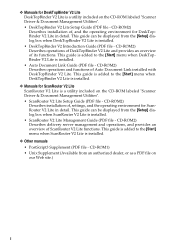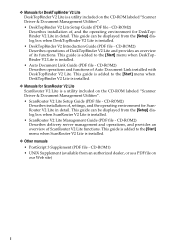Ricoh AFICIO 1515 MF - B/W Laser - All-in-One Support and Manuals
Get Help and Manuals for this Ricoh item

View All Support Options Below
Free Ricoh AFICIO 1515 MF manuals!
Problems with Ricoh AFICIO 1515 MF?
Ask a Question
Free Ricoh AFICIO 1515 MF manuals!
Problems with Ricoh AFICIO 1515 MF?
Ask a Question
Most Recent Ricoh AFICIO 1515 MF Questions
Download Printer Driver For Macos 12.0.1 Aficio 1515mf
(Posted by Jbarry69094 2 years ago)
Can Not Send Or Receive Fax
The fax machine is plugged into the fax line, however every time a fax tried to come in it does not ...
The fax machine is plugged into the fax line, however every time a fax tried to come in it does not ...
(Posted by mainstchiro604 5 years ago)
Bluetooth Print Avail
Dear Sir/MadamPlease could you inform me if this printer could print via bluetooth, or is there any ...
Dear Sir/MadamPlease could you inform me if this printer could print via bluetooth, or is there any ...
(Posted by info8714 8 years ago)
Ricoh 1515mf - Printing - Os 10.11.3
is there any way to get a RICOH 1515mf to print on a mac running El Capitan (10.11.3) ?
is there any way to get a RICOH 1515mf to print on a mac running El Capitan (10.11.3) ?
(Posted by tradewins 8 years ago)
I Got Into Fax Features Okay, But Under Print Reports There Was No Option To
clear the list. Could it be called something else?
clear the list. Could it be called something else?
(Posted by joycebradley 8 years ago)
Ricoh AFICIO 1515 MF Videos
Popular Ricoh AFICIO 1515 MF Manual Pages
Ricoh AFICIO 1515 MF Reviews
 Ricoh has a rating of 5.00 based upon 1 review.
Get much more information including the actual reviews and ratings that combined to make up the overall score listed above. Our reviewers
have graded the Ricoh AFICIO 1515 MF based upon the following criteria:
Ricoh has a rating of 5.00 based upon 1 review.
Get much more information including the actual reviews and ratings that combined to make up the overall score listed above. Our reviewers
have graded the Ricoh AFICIO 1515 MF based upon the following criteria:
- Durability [1 rating]
- Cost Effective [0 ratings]
- Quality [1 rating]
- Operate as Advertised [1 rating]
- Customer Service [0 ratings]