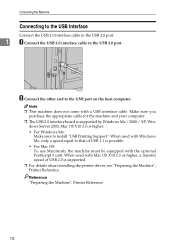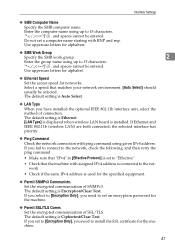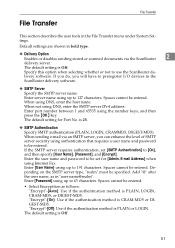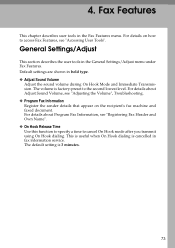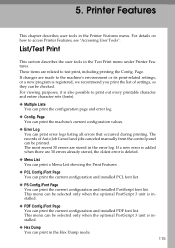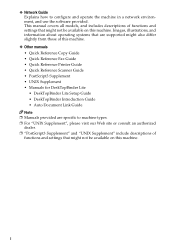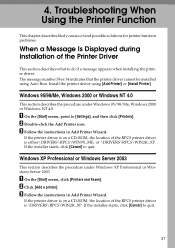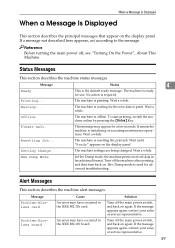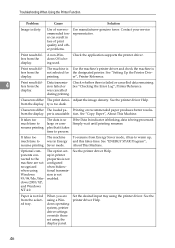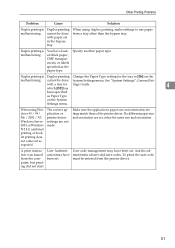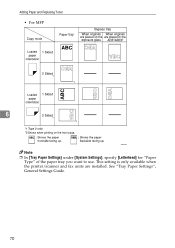Ricoh MP2000SPF - Aficio MP B/W Laser Support and Manuals
Get Help and Manuals for this Ricoh item

View All Support Options Below
Free Ricoh MP2000SPF manuals!
Problems with Ricoh MP2000SPF?
Ask a Question
Free Ricoh MP2000SPF manuals!
Problems with Ricoh MP2000SPF?
Ask a Question
Most Recent Ricoh MP2000SPF Questions
Error Code To Remove Paper From Adf Won't Go Away After Paper Has Been Cleared
our ricoh afico mp2000 printer has an error code P to remove paper from the ADF even though there is...
our ricoh afico mp2000 printer has an error code P to remove paper from the ADF even though there is...
(Posted by diane60146 9 years ago)
Ricoh Aficio Mp2000le Printer Is Printing Landscape Documents In Portrait Format
From My computer when i print documents in Landscape format, the Printer does not print it in Landsc...
From My computer when i print documents in Landscape format, the Printer does not print it in Landsc...
(Posted by jsmmassager 10 years ago)
Scan Documents
connection has failed check settings and check scanned file status. i need help what do i do to fix ...
connection has failed check settings and check scanned file status. i need help what do i do to fix ...
(Posted by nabrecordsinc 11 years ago)
How Do You Download Ricoh Aficio Mp 2000 Scanner Driver?
how to download ricoh aficio scanner driver
how to download ricoh aficio scanner driver
(Posted by njirusn 11 years ago)
Richo Aficio Mp2050
Hello, we have a 2050 without the base (which is also a cupboard), where can we purchase one?
Hello, we have a 2050 without the base (which is also a cupboard), where can we purchase one?
(Posted by bonniehazell 11 years ago)
Popular Ricoh MP2000SPF Manual Pages
Ricoh MP2000SPF Reviews
We have not received any reviews for Ricoh yet.