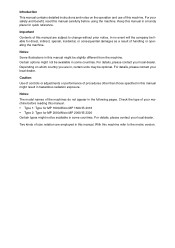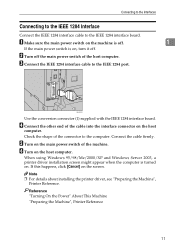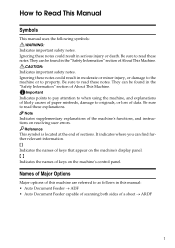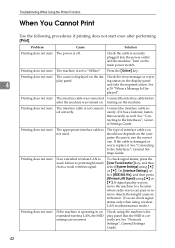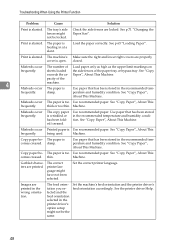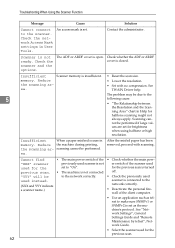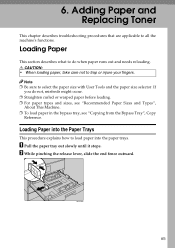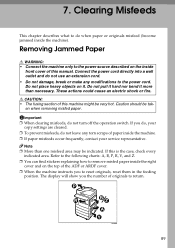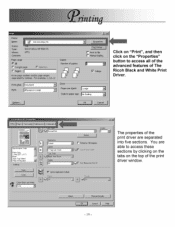Ricoh MP2000SPF Support Question
Find answers below for this question about Ricoh MP2000SPF - Aficio MP B/W Laser.Need a Ricoh MP2000SPF manual? We have 3 online manuals for this item!
Question posted by diane60146 on September 22nd, 2014
Error Code To Remove Paper From Adf Won't Go Away After Paper Has Been Cleared
our ricoh afico mp2000 printer has an error code P to remove paper from the ADF even though there is no jam. we have opened all compartments, turned off machine and unplugged and error will not go away.
Current Answers
Answer #1: Posted by freginold on September 25th, 2014 5:44 AM
If you've opened all doors/covers and closed them, as well as rebooted the copier, and the error still won't clear, then it generally means one of two things. Either:
1. There is a small scrap of paper stuck in the ADF, blocking a sensor
or
2. One of the ADF sensors is bad
1. There is a small scrap of paper stuck in the ADF, blocking a sensor
or
2. One of the ADF sensors is bad
Related Ricoh MP2000SPF Manual Pages
Similar Questions
My Ricoh Aficio Mp C2050 It Indicates Error Msg Sc573 How To Rectify That Proble
my Ricoh Aficio MP C2050 it indicates error msg SC573 how to rectify that problem
my Ricoh Aficio MP C2050 it indicates error msg SC573 how to rectify that problem
(Posted by ksrinupower4u 8 years ago)
Richo Aficio Mp 1600le Error Code 144sc
sir i dont no what mistake that richo aficio mp 1600le error code 144sc printer and copy problem
sir i dont no what mistake that richo aficio mp 1600le error code 144sc printer and copy problem
(Posted by rajumesh1982 10 years ago)
Ricoh Aficio Mp2000le Printer Is Printing Landscape Documents In Portrait Format
From My computer when i print documents in Landscape format, the Printer does not print it in Landsc...
From My computer when i print documents in Landscape format, the Printer does not print it in Landsc...
(Posted by jsmmassager 11 years ago)
Scan Documents
connection has failed check settings and check scanned file status. i need help what do i do to fix ...
connection has failed check settings and check scanned file status. i need help what do i do to fix ...
(Posted by nabrecordsinc 11 years ago)
Richo Mp 2000 With Printer Error 982
(Posted by shanibhatti 12 years ago)