Ricoh MP 3554 Support and Manuals
Get Help and Manuals for this Ricoh item
This item is in your list!

View All Support Options Below
Free Ricoh MP 3554 manuals!
Problems with Ricoh MP 3554?
Ask a Question
Free Ricoh MP 3554 manuals!
Problems with Ricoh MP 3554?
Ask a Question
Most Recent Ricoh MP 3554 Questions
How To Change Fax Confirmation Page Layout
Model: Richo MFP 3554 Issue: We have set the fax confirmation page to print after each fax which it ...
Model: Richo MFP 3554 Issue: We have set the fax confirmation page to print after each fax which it ...
(Posted by slyles4345 7 years ago)
Popular Ricoh MP 3554 Manual Pages
User Guide - Page 23
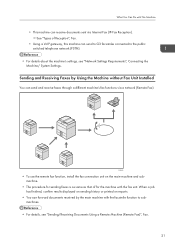
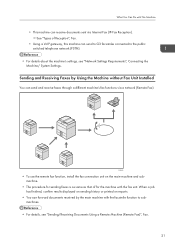
... facsimile function to the public switched telephone network (PSTN).
• For details about the machine's settings, see "Sending/Receiving Documents Using a Remote Machine (Remote Fax)", Fax.
21 CJQ612
• To use the remote fax function, install the fax connection unit on reports.
• You can forward documents received by Using the Machine...
User Guide - Page 125


... included in the [Select Printer] dialog box. 5. The installation starts. 8. After
reading the agreement, click [I accept the agreement.], and then click [Next >]. 3. Select the machine model you are prompted to restart your computer, restart it by following the instructions that appear. 9. Configure the user code, default printer, and shared printer as an Administrators group...
User Guide - Page 186


.... • When using the [ Add Toner] screen.
• For details about how to replace a toner cartridge.
• If "Toner Cartridge is no toner left of communications executed after they are removed. appears, the toner has almost run out of toner, follow the toner replacement instructions that the toner does not splatter. Have a replacement toner cartridge at hand.
• If appears...
User Guide - Page 191


... Paper", Paper Specifications and Adding Paper.
A function which the error has occurred. Remove the prints from the tray.
The machine is full. There is correctly set. For details about loading paper, see "Interface Settings", Connecting the Machine/ System Settings.
• For details about error messages and their solutions, see "When Messages Appear", Troubleshooting. Then...
User Guide - Page 199


...Auto Paper Select", Paper Specifications and Adding Paper.
... of the paper type, paper size or paper capacity problems, use Auto Paper Select mode or the Auto Reduce/... "Cannot delete the folder because it . Security Guide. do not use recommended paper.
Lift the exposure...the size manually - because it contains a locked For details about specifying the settings, see page 172 "...
User Guide - Page 203


... Internet Fax if the timeout period has not expired. There is full. Please check the settings." Press [Exit], and then send the documents again.
Memory Transmission.
Record the code number shown on the telephone line. "Memory is a problem with facsimile.
Check that have not been sent using the Communication Result Report, and then...
User Guide - Page 208
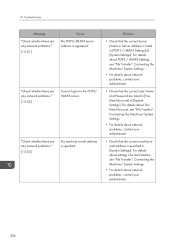
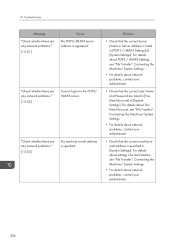
... address is specified in [POP3 / IMAP4 Settings] of [System Settings]. For details about POP3 / IMAP4 Settings, see "File Transfer", Connecting the Machine/ System Settings.
• For details about network problems, contact your administrator.
206
10. Troubleshooting
Message
"Check whether there are any network problems."
[15-02]
Cannot log in [Fax Email Account] of [System...
User Guide - Page 214


... not contain paper of the size selected in the printer driver into the input tray. Troubleshooting
Message
Cause
Solution
"Hardware Problem: Wireless Card"
(A "wireless LAN board" or "Bluetooth interface unit" is inserted correctly. If printing is stopped before it is replaced by a variable.)
The printer driver settings are mismatched. 10. Turn off the power, and then...
User Guide - Page 215


... a tray containing paper that the Bluetooth unit is installed properly, or contact your service representative. Select another tray from the following and press [Continue]. "Parallel I/F board has a problem." An error has occurred in the font settings.
If the message appears again, contact your service representative. "Printer font error."
"Problems with the wireless card. Please call...
User Guide - Page 218


...Troubleshooting
Message
Cause
Solution
"Error occurred while processing an Unauthorized Copy Prevention job. Job cancelled." "Receiving data failed." The machine received a command to cancel the settings, see Security Guide.
Job reset is automatically performed if the specified paper size is not supported. When there is a problem with the print settings
Message "Booklet/Half Fold Error...
User Guide - Page 233


... destination. While a file was not sent correctly. email size. A network error has occurred and a file was being sent, a network error occurred and the file could be recognized. Insufficient memory in [Max. To check the current status, press [Scanned Files Status]." Check settings.
The entered user name or password was not enough free space on the hard...
User Guide - Page 249


...there is not correct. For details about how to set permissions, see Security Guide.
Security Guide. For details about how to delete files without access...password is a problem with access privileges will be installed. When the User Lacks Privileges to use this function."
The machine cannot perform For details about the correct login user name and login password, see Security Guide...
Getting Started Guide - Page 1


... before using the machine. Read this machine and keep it handy for This Machine
Appendix
For information not found in this manual before you use , be sure to read the Safety Information in paper manuals, see the online manuals available on our web site (http://www.ricoh.com/downloads/) or via Smart Operation Panel.
Getting Started Guide - Page 9


...Start Guide
Yes
Easy Search
No
Getting Started
No
Paper Specifications and
No
Adding Paper
Convenient Functions
No
Maintenance and Specifications
No
Troubleshooting
No
Copy/ Document Server
No
HTML Manuals Provided
No No No Yes *1 Yes *1 Yes *1
Manuals displayed on an IT security certification system (hereafter CC Certification), from http://support-download.com/ services/device...
Getting Started Guide - Page 28


... HEADER feature. If trouble is a REN of service may be required. If your home has specially wired alarm equipment connected to the telephone line, ensure the installation of this equipment, ... sending the message and the telephone number of operation problems (document jam, copy jam, communication error indication), see the manual provided with the FCC if you have questions about ...
Ricoh MP 3554 Reviews
Do you have an experience with the Ricoh MP 3554 that you would like to share?
Earn 750 points for your review!
We have not received any reviews for Ricoh yet.
Earn 750 points for your review!
