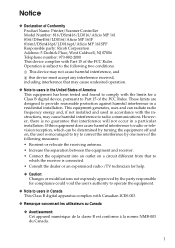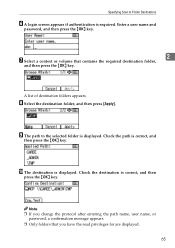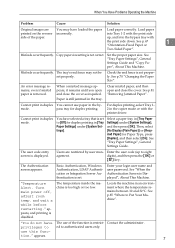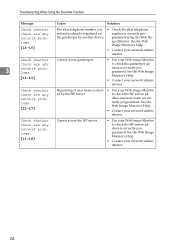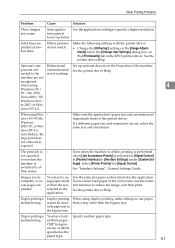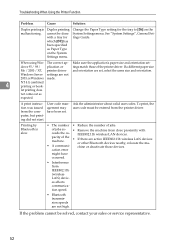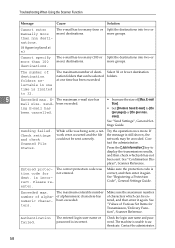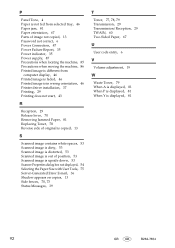Ricoh MP161SPF Support Question
Find answers below for this question about Ricoh MP161SPF.Need a Ricoh MP161SPF manual? We have 5 online manuals for this item!
Question posted by regensoul85 on April 10th, 2021
Correct Code
How do I correct sc :819 7472 6170 322c 3830 3132 6536 3430 2c32 3430 3637 error in ricoh aticio no 161spf
Current Answers
Answer #1: Posted by Troubleshooter101 on April 13th, 2021 1:14 PM
Please respond to my effort to provide you with the best possible solution by using the "Acceptable Solution" and/or the "Helpful" buttons when the answer has proven to be helpful. Please feel free to submit further info for your question, if a solution was not provided. I appreciate the opportunity to serve you!
Troublshooter101
Related Ricoh MP161SPF Manual Pages
Similar Questions
Sc 819
hi i need to know mp 4000b sc 819 controller firware ic hynex 48 pin smd how to upgrade the firmware
hi i need to know mp 4000b sc 819 controller firware ic hynex 48 pin smd how to upgrade the firmware
(Posted by sameer123bd 9 years ago)
How Do Use Create Or Delete User Codes
I have codes created for users but want to change and delete some of the user codes
I have codes created for users but want to change and delete some of the user codes
(Posted by jeffokallo 11 years ago)