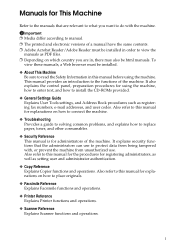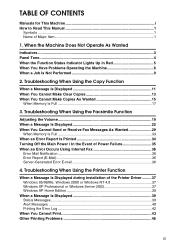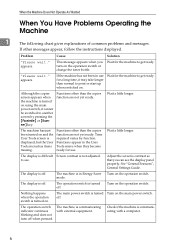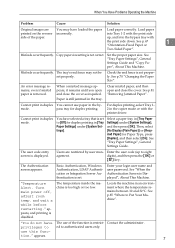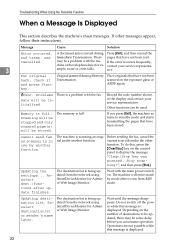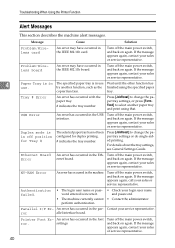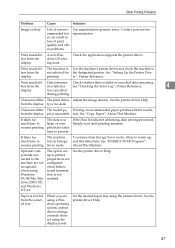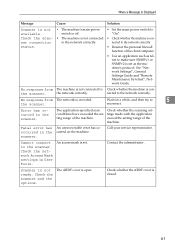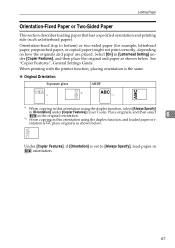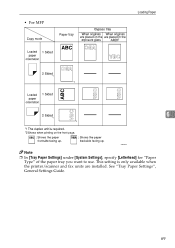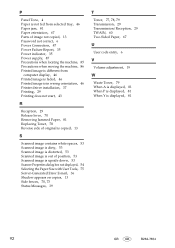Ricoh Aficio MP 171SPF Support and Manuals
Get Help and Manuals for this Ricoh item

View All Support Options Below
Free Ricoh Aficio MP 171SPF manuals!
Problems with Ricoh Aficio MP 171SPF?
Ask a Question
Free Ricoh Aficio MP 171SPF manuals!
Problems with Ricoh Aficio MP 171SPF?
Ask a Question
Most Recent Ricoh Aficio MP 171SPF Questions
How To Reset Error Code Sc878 Mp171
error code sc878 for Mp 17
error code sc878 for Mp 17
(Posted by bhekikhanyile21 8 months ago)
Nashua Aficio Mp 171 Spf 4in1 Printer
i can print from my nashua aficio mp 171 spf printer but it is not giving me the scanner icon on my ...
i can print from my nashua aficio mp 171 spf printer but it is not giving me the scanner icon on my ...
(Posted by wwwcafemail 7 years ago)
Error Massage Sc878
Error massage sc878 call service centererror massage in ricoh mp 171 spf how to solve this problem
Error massage sc878 call service centererror massage in ricoh mp 171 spf how to solve this problem
(Posted by tkeshk 8 years ago)
How To Delete A Programed Fax Number From Ricoh Aficiomp 171spf
(Posted by lcross 11 years ago)
Email Function
Can this model Ricoh Aficio MP171SPF scan and send to an email addressseveral pages of a document. I...
Can this model Ricoh Aficio MP171SPF scan and send to an email addressseveral pages of a document. I...
(Posted by ireneamos 11 years ago)
Popular Ricoh Aficio MP 171SPF Manual Pages
Ricoh Aficio MP 171SPF Reviews
We have not received any reviews for Ricoh yet.