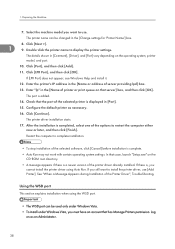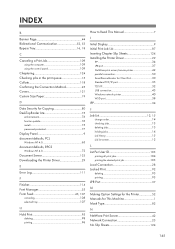Ricoh Aficio MP 4000B Support and Manuals
Get Help and Manuals for this Ricoh item

View All Support Options Below
Free Ricoh Aficio MP 4000B manuals!
Problems with Ricoh Aficio MP 4000B?
Ask a Question
Free Ricoh Aficio MP 4000B manuals!
Problems with Ricoh Aficio MP 4000B?
Ask a Question
Most Recent Ricoh Aficio MP 4000B Questions
Problems With Finisher
(Posted by stevkbanda 1 year ago)
Sc 819
hi i need to know mp 4000b sc 819 controller firware ic hynex 48 pin smd how to upgrade the firmware
hi i need to know mp 4000b sc 819 controller firware ic hynex 48 pin smd how to upgrade the firmware
(Posted by sameer123bd 9 years ago)
How Do I Delete Email Addresses In The Scanner Function?
(Posted by Anonymous-143200 9 years ago)
Wirless Printing On The Ricoh 4000
Is there an email address that can be added to the copier that someone could email a document to and...
Is there an email address that can be added to the copier that someone could email a document to and...
(Posted by mk39987 10 years ago)
Fold On Booklet In The Wrong Place
We use our Ricoh 4000 printer and finisher to print booklets. recently the fold in the booklets move...
We use our Ricoh 4000 printer and finisher to print booklets. recently the fold in the booklets move...
(Posted by clairegrainger 11 years ago)
Popular Ricoh Aficio MP 4000B Manual Pages
Ricoh Aficio MP 4000B Reviews
We have not received any reviews for Ricoh yet.