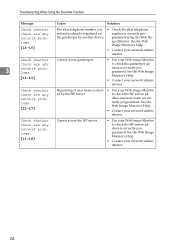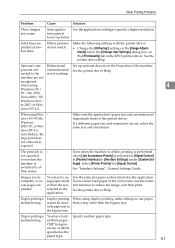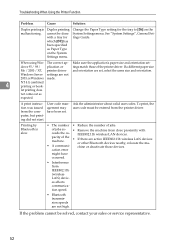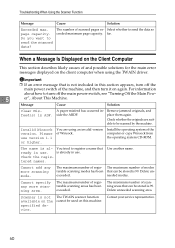Ricoh Aficio MP 171SPF Support Question
Find answers below for this question about Ricoh Aficio MP 171SPF.Need a Ricoh Aficio MP 171SPF manual? We have 1 online manual for this item!
Question posted by comercial on April 5th, 2012
Cod Sc 819
The person who posted this question about this Ricoh product did not include a detailed explanation. Please use the "Request More Information" button to the right if more details would help you to answer this question.
Current Answers
Answer #1: Posted by freginold on April 5th, 2012 10:17 AM
sc819 is a memory overflow error. Turn the machine off and back on, and if the error comes back, contact your Ricoh service technician. The first thing to try is updating the firmware, but if that doesn't fix it you may need to have a circuit board replaced.
Related Ricoh Aficio MP 171SPF Manual Pages
Similar Questions
Correct Code
How do I correct sc :819 7472 6170 322c 3830 3132 6536 3430 2c32 3430 3637 error in ricoh aticio no ...
How do I correct sc :819 7472 6170 322c 3830 3132 6536 3430 2c32 3430 3637 error in ricoh aticio no ...
(Posted by regensoul85 3 years ago)
Nashua Aficio Mp 171 Spf 4in1 Printer
i can print from my nashua aficio mp 171 spf printer but it is not giving me the scanner icon on my ...
i can print from my nashua aficio mp 171 spf printer but it is not giving me the scanner icon on my ...
(Posted by wwwcafemail 7 years ago)
Sc 819
hi i need to know mp 4000b sc 819 controller firware ic hynex 48 pin smd how to upgrade the firmware
hi i need to know mp 4000b sc 819 controller firware ic hynex 48 pin smd how to upgrade the firmware
(Posted by sameer123bd 9 years ago)
How To Delete A Programed Fax Number From Ricoh Aficiomp 171spf
(Posted by lcross 11 years ago)
Ricoh Aficio Mp171spf
after apaper jam, i've got normal printsprinting like watermark finish even with contrast on MAX. al...
after apaper jam, i've got normal printsprinting like watermark finish even with contrast on MAX. al...
(Posted by maelectromatica 11 years ago)