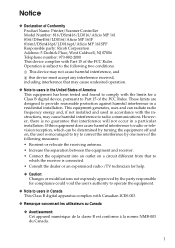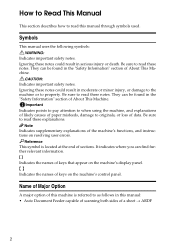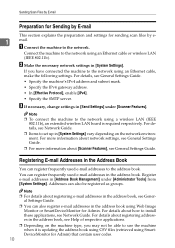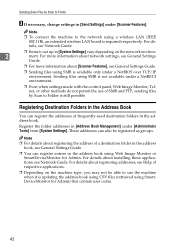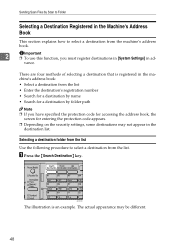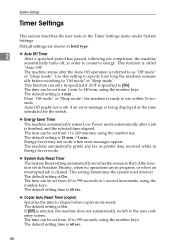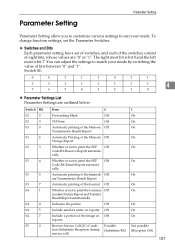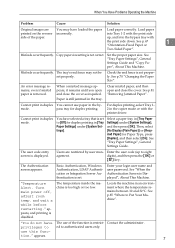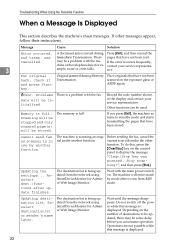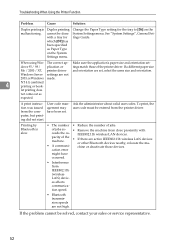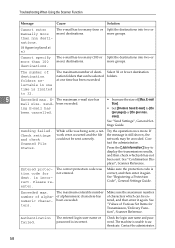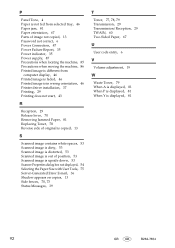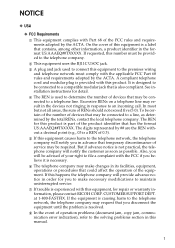Ricoh MP161SPF Support Question
Find answers below for this question about Ricoh MP161SPF.Need a Ricoh MP161SPF manual? We have 5 online manuals for this item!
Question posted by filisgreate on July 4th, 2012
Ricoh Aficio Mp 1600 Error Code Sc 556
The person who posted this question about this Ricoh product did not include a detailed explanation. Please use the "Request More Information" button to the right if more details would help you to answer this question.
Current Answers
Answer #1: Posted by freginold on July 5th, 2012 3:11 AM
sc556 on the MP 1600 is an unstable fusing temperature error. Most likely, the rear thermistor is either dirty or defective, and it will need to be cleaned or replaced. However, the error could indicate something more serious, such as a blown thermostat or a faulty power supply, so it's best to have a Ricoh-trained technician take a look at it.
Related Ricoh MP161SPF Manual Pages
Similar Questions
Richo Aficio Mp 1600le Error Code 144sc
sir i dont no what mistake that richo aficio mp 1600le error code 144sc printer and copy problem
sir i dont no what mistake that richo aficio mp 1600le error code 144sc printer and copy problem
(Posted by rajumesh1982 10 years ago)
Aficio 3245c Error Code Sc 385
hi aficio 3245c when i power on the machines is become ready and i can print a counter page but when...
hi aficio 3245c when i power on the machines is become ready and i can print a counter page but when...
(Posted by khorsedalam23 10 years ago)