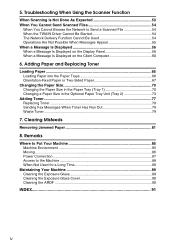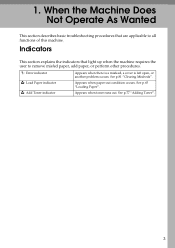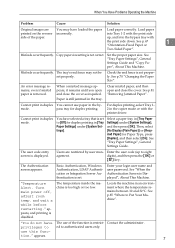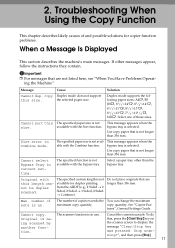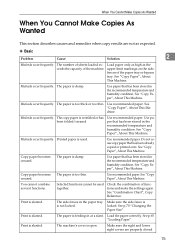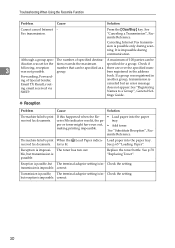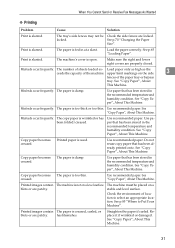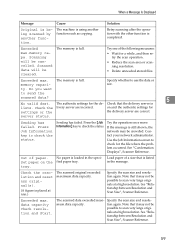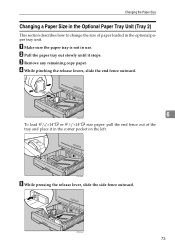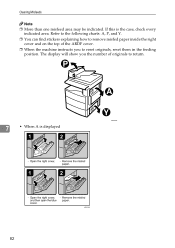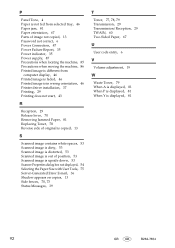Ricoh MP161SPF Support Question
Find answers below for this question about Ricoh MP161SPF.Need a Ricoh MP161SPF manual? We have 5 online manuals for this item!
Question posted by mwendafra on June 23rd, 2016
How Do I Remove This Problem 'follow Instrctns. In Right Cover To Remove.' On Af
I was replacing photo conductor gears and after replacing my machine is giving me this problem "follow instrctns. in right cover to remove." when pooling the paper from both trays as if the right cover is open.
Current Answers
Answer #1: Posted by freginold on June 23rd, 2016 2:44 PM
It sounds like maybe the gears aren't meshing correctly. Verify that the new gears are installed in the correct orientation and if possible, check that they operate correctly with the output checks.
This machine sometimes has a problem with the side door shutting all the way. Try opening the side door, then closing it and holding it closed with your hand (forcibly) and see if that makes a difference.
This machine sometimes has a problem with the side door shutting all the way. Try opening the side door, then closing it and holding it closed with your hand (forcibly) and see if that makes a difference.
Related Ricoh MP161SPF Manual Pages
Similar Questions
'follow Instractions In Right Cover To Remove'
I have just replaced photo conductor gears and it is giving me this error or problem. When it starts...
I have just replaced photo conductor gears and it is giving me this error or problem. When it starts...
(Posted by mwendafra 8 years ago)
How To Remove A Paper From The Staple Tray?
(Posted by Anonymous-137407 9 years ago)
My Ricoh 200l2 Copier Shown Massage Follow Instruction Right Cover To Removed `b
My ricoh 200L2 copier shown massage FOLLOW INSTRUCTION RIGHT COVER TO REMOVED `B' but no paper jam, ...
My ricoh 200L2 copier shown massage FOLLOW INSTRUCTION RIGHT COVER TO REMOVED `B' but no paper jam, ...
(Posted by fatafatitumi 9 years ago)