Ricoh Aficio MP C3000 EFI Support Question
Find answers below for this question about Ricoh Aficio MP C3000 EFI.Need a Ricoh Aficio MP C3000 EFI manual? We have 3 online manuals for this item!
Question posted by ricosta57 on October 8th, 2014
Fax Setting
How can I change the number of ring for fax reception at ricoh printer Aficio MP C300
Current Answers
There are currently no answers that have been posted for this question.
Be the first to post an answer! Remember that you can earn up to 1,100 points for every answer you submit. The better the quality of your answer, the better chance it has to be accepted.
Be the first to post an answer! Remember that you can earn up to 1,100 points for every answer you submit. The better the quality of your answer, the better chance it has to be accepted.
Related Ricoh Aficio MP C3000 EFI Manual Pages
General Settings Guide - Page 81
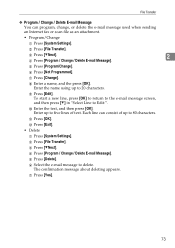
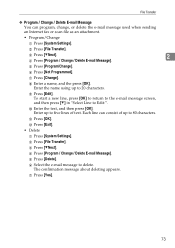
... about deleting appears. Each line can program, change, or delete the e-mail message used when sending an Internet fax or scan file as an attachment.
• Program/Change
A Press [System Settings]. C Press [TNext]. C Press [TNext].
2
D Press [Program / Change / Delete E-mail Message].
B Press [File Transfer].
G Press [Change]. Enter the name using up to delete. To...
General Settings Guide - Page 82
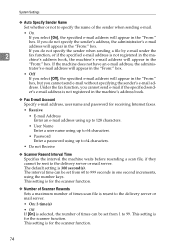
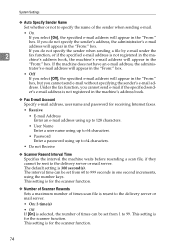
.... The interval time can be set from 1 to 99. This setting is for the scanner function.
❖ Number of Scanner Resends Sets a maximum number of times scan file is resent to the delivery server or mail server.
• On: 3 time(s)
• Off If [On] is for receiving Internet faxes.
• Receive
• E-mail Address Enter an...
General Settings Guide - Page 89


...set . This function is possible when sending scan files by email using the scanner or fax function.
• Name
• Server Name
• Search Base
• Port Number
• SSL
• Authentication
• User Name
• Password
• Search Conditions
• Search Options To start an LDAP search, make any necessary changes...[On] under the printer function.
• No...
General Settings Guide - Page 165
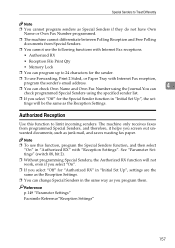
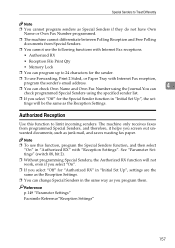
... Special Senders.
❒ You cannot use the following functions with Internet Fax receptions.
• Authorized RX
• Reception File Print Qty
• Memory Lock
❒ You can change Special Senders in "Initial Set Up", settings are the same as the Reception Settings. ❒ You can program up to 24 characters for the sender.
❒ To use this function...
General Settings Guide - Page 312


... (Page Numbering), 112 Switch Reception Mode, 126 Switch Title of Quick Dial Table, 120, 195 Switch to Batch, 114 Symbol Set, 191 System Auto Reset Timer, 56 System / Printer Features, 185 System Settings / Administrator Tools, 75 System Settings / File Transfer, 68 System Settings / General Features, 47 System Settings / Timer Settings, 56 System Settings / Tray Paper Settings, 51 System...
User Manual - Page 8


... network. • You can send documents by specifying an IP address or host name instead of a fax number. • For details about the machine's settings, see "Network Settings", General Settings Guide. • For details about how to use this function, see "Transmission" and "Reception", Facsimile Reference.
You can receive sent documents via e-mail by specifying IP...
User Manual - Page 149


...
B Press [File Transfer].
C Press [TNext].
2
D Press [Program / Change / Delete E-mail Message].
Each line can program, change, or delete the e-mail message used when sending an Internet fax or scan file as an attachment.
• Program/Change
A Press [System Settings]. C Press [TNext]. B Press [File Transfer]. E Press [Program/Change]. H Enter a name, and the press [OK...
User Manual - Page 150


... e-mail if the specified sender's e-mail address is not registered in the machine's address book.
❖ Fax E-mail Account Specify e-mail address, user name and password for the scanner function.
❖ Number of Scanner Resends Sets a maximum number of times scan file is resent to the delivery server or mail server.
• On: 3 time...
User Manual - Page 157


...environment and make sure that the items listed below are set , all documents, select [Yes].
❖ Program / Change / Delete LDAP Server
Program the LDAP server to 180 (...printer function.
• No
• Yes Even if a password is possible when sending scan files by email using the scanner or fax function.
• Name
• Server Name
• Search Base
• Port Number...
User Manual - Page 233


... use Forwarding, Print 2 Sided, or Paper Tray with Internet Fax reception,
program the sender's email address. ❒ You can check Own Name and Own Fax Number using the specified sender list.
❒ If you select "Off" for the Special Sender function in "Initial Set Up", the settings will not work, even if you select "On". ❒...
User Manual - Page 380


... (Page Numbering), 112 Switch Reception Mode, 126 Switch Title of Quick Dial Table, 120, 195 Switch to Batch, 114 Symbol Set, 191 System Auto Reset Timer, 56 System / Printer Features, 185 System Settings / Administrator Tools, 75 System Settings / File Transfer, 68 System Settings / General Features, 47 System Settings / Timer Settings, 56 System Settings / Tray Paper Settings, 51 System...
User Manual - Page 558


... setting if you want to step L. thenticated printer drivers or without any printer driver. If you select [Entire], proceed to print with a printer driver or device that does not support authentication.
Specify this case, it may be identified by unauthorized users.
If you select [Simple (All)] or [Simple (Limitation)], proceed to print using a printer driver or a device...
User Manual - Page 561
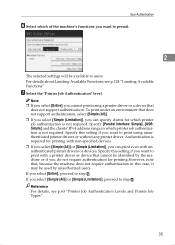
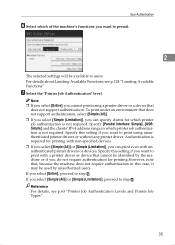
... the machine's functions you want to permit.
2
The selected settings will be used by unauthorized users. To print under an environment that does not support authentication, select [Simple (All)]. ❒ If you select [Simple (Limitation)], you can print even with a printer driver or device that cannot be identified by the machine or if...
User Manual - Page 571


... job authentication is not required. Specify this setting if you cannot print using unauthenticated printer drivers or without any printer driver. User Authentication
F Press [Change] for printing with unauthenticated printer drivers or devices. Specify this setting if you can specify clients for which printer job authentication is not required. Note ❒ If you select [Entire...
User Manual - Page 580


... cannot be identified by unauthorized users.
If you can specify the IPv4 address range to which printer
job authentication is applied, and whether or not to apply the setting to print using a printer driver or a device that
does not support authentication. H Press [Simple (Limitation)]
54
Authentication is not required. Reference For details, see p.63...
User Manual - Page 587


.... If you select [Simple (All)] or [Simple (Limitation)], proceed to step Q. Specify [Parallel Interface: Simple], [USB: Simple] and the clients' IPv4 address range in this setting if you want to print with a printer driver or device that cannot be used by unauthorized users. If you select [Entire], proceed to step N.
If you...
User Manual - Page 627


... and phone numbers under the scanner and fax functions. Make the setting to disable the direct entry of User Destinations] to prevent files from being sent by the user administrator. If you set [Restrict Use of User Destinations] appears.
Restrictions on Using Administrator Authentication", p.26 "Logging off with administrator authentication, see p.151 "Changing the Extended...
User Manual - Page 650


... registered users. Specify the functions available to access each of the machine's functions.
❖ Available Functions Specify the available functions from the copier, Document Server, fax, scanner, and printer functions. By making this setting, you select all items in both color and black/white select [Full Color/Two Color/Black & White]. B Press [System...
User Manual - Page 710
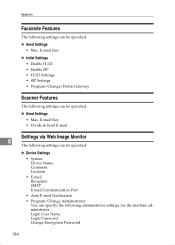
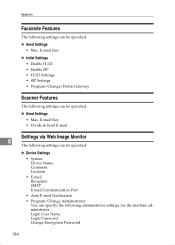
...; Max. E-mail Size
❖ Initial Settings • Enable H.323 • Enable SIP • H.323 Settings • SIP Settings • Program/Change/Delete Gateway
Scanner Features
The following settings can specify the following settings can be specified.
❖ Device Settings • System Device Name Comment Location • E-mail Reception SMTP E-mail Communication Port • Auto...
User Manual - Page 736
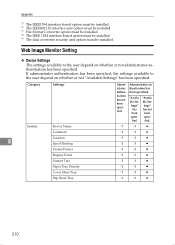
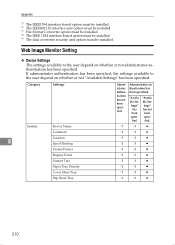
... overwrite security unit option must be installed. If administrator authentication has been specified, the settings available to the user depend on whether or not "Available Settings" has been specified. Category
Settings
System
Device Name
Comment
Location
8
Spool Printing
Protect Printer
Display Panel
Output Tray
Paper Tray Priority
Cover Sheet Tray
Slip Sheet Tray
Administrator...
Similar Questions
Ricoh Aficio Mp C300
How can I change the number of ring for fax reception at ricoh printer Aficio MP C300 in mode automa...
How can I change the number of ring for fax reception at ricoh printer Aficio MP C300 in mode automa...
(Posted by ricosta57 9 years ago)
How To Change Scanner Settings On A Aficio Mp C6501
(Posted by tiJi 9 years ago)
Type Of Labels To Use With Ricoh Aficio Mp C300
We have a Ricoh Aficio MP C300 and have tried to print color name labels. We are using Staples inkje...
We have a Ricoh Aficio MP C300 and have tried to print color name labels. We are using Staples inkje...
(Posted by chbulaich 10 years ago)
Aficio Mp C3000 Code Sc 565
What mean the code SC 565 and what can I do ? Thanks
What mean the code SC 565 and what can I do ? Thanks
(Posted by carseneault 10 years ago)

