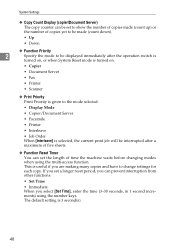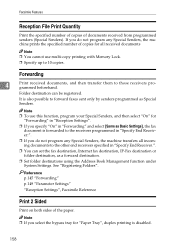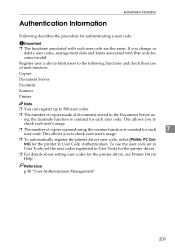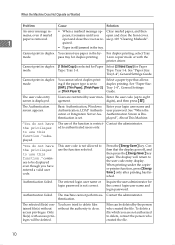Ricoh Aficio MP C3000 EFI Support Question
Find answers below for this question about Ricoh Aficio MP C3000 EFI.Need a Ricoh Aficio MP C3000 EFI manual? We have 3 online manuals for this item!
Question posted by sscherenberg on January 23rd, 2014
Collating Copies
I have a Ricoh Aficio MPC300 Digital Color Copier/Scanner/Printer/Fax and would like to know how to collate copies. It will collate automatically when I print to the machine, but when I want to make copies right on the machine I don't see a feature allowing me to collate. Please help. I don't know if it makes a difference that this machine does not have the stapler feature.
Current Answers
Answer #1: Posted by freginold on January 24th, 2014 12:38 PM
Hi, if the machine does not have the internal finisher, then you can use the Rotate Sort feature to collate. There should be a shortcut button on the copy screen labeled Rotate Sort, but if it's not there you can find it under the Finishing tab. In order to use Rotate Sort, you will need to have one tray loaded with 8.5" x 11" portrait and another tray loaded with 8.5" x 11" landscape, with both set for the same type of paper (plain, recycled, etc.).
Related Ricoh Aficio MP C3000 EFI Manual Pages
Similar Questions
Scanner/printer Icon Not Found On Ricoh Aficio 5002 Control Panel
I have a Ricoh Aficio MP5002 printer at my workplace. However, it only has a copier icon. I know tha...
I have a Ricoh Aficio MP5002 printer at my workplace. However, it only has a copier icon. I know tha...
(Posted by 2guardian4 7 years ago)
Added Toner To Ricoh Aficio Mp C3000 And Still Says Add Toner
(Posted by Anonymous-140932 9 years ago)
Ricoh Aficio Mp 7001 Pcl 5e How To Delete Stored Scanner Names
(Posted by heramandou 9 years ago)
Type Of Labels To Use With Ricoh Aficio Mp C300
We have a Ricoh Aficio MP C300 and have tried to print color name labels. We are using Staples inkje...
We have a Ricoh Aficio MP C300 and have tried to print color name labels. We are using Staples inkje...
(Posted by chbulaich 10 years ago)
Aficio Mp C3000 Code Sc 565
What mean the code SC 565 and what can I do ? Thanks
What mean the code SC 565 and what can I do ? Thanks
(Posted by carseneault 10 years ago)