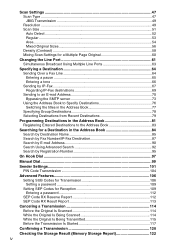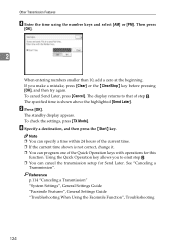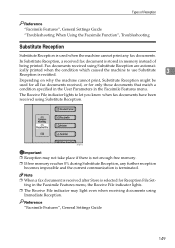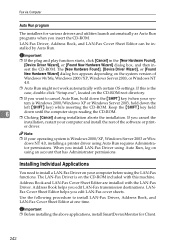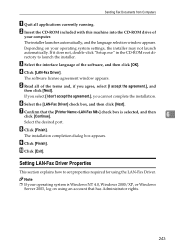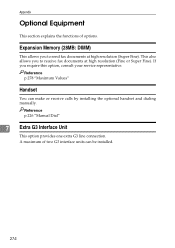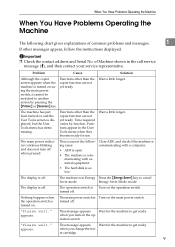Ricoh Aficio MP C4500 EFI Support and Manuals
Get Help and Manuals for this Ricoh item

View All Support Options Below
Free Ricoh Aficio MP C4500 EFI manuals!
Problems with Ricoh Aficio MP C4500 EFI?
Ask a Question
Free Ricoh Aficio MP C4500 EFI manuals!
Problems with Ricoh Aficio MP C4500 EFI?
Ask a Question
Most Recent Ricoh Aficio MP C4500 EFI Questions
Scan To Email In Parts
Ricoh MP C4500 divides scan to emails up into parts. How do you turn this off?
Ricoh MP C4500 divides scan to emails up into parts. How do you turn this off?
(Posted by info28645 9 years ago)
Toner Cartridge Wont Insert All The Way
For Ricoh MPC4500 - Toner cartridge goes in about 90%, then stops. Cant fit it all the way in. An em...
For Ricoh MPC4500 - Toner cartridge goes in about 90%, then stops. Cant fit it all the way in. An em...
(Posted by jserskine1 10 years ago)
How Do I Enlarge A 8 1/2 X 11 To 8 1/2 X 14 On A Ricoh Aficio 4001 - Thank You
(Posted by shipping37676 11 years ago)
My Ricoh Aficio C400dn Suddenly Is Printing Like Greyscale - Ink Is Showing Ok
The ink levels show full or almost full on all colors. I have not knowingly changed any settings.
The ink levels show full or almost full on all colors. I have not knowingly changed any settings.
(Posted by dianeyoung 11 years ago)
Only Printing In Black And White
my ricoh photocopier will only print black and white, when I print from my windows 7 PC. please can ...
my ricoh photocopier will only print black and white, when I print from my windows 7 PC. please can ...
(Posted by jgray57481 11 years ago)
Popular Ricoh Aficio MP C4500 EFI Manual Pages
Ricoh Aficio MP C4500 EFI Reviews
We have not received any reviews for Ricoh yet.