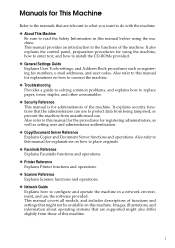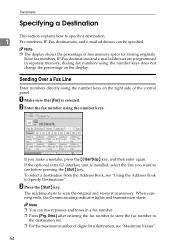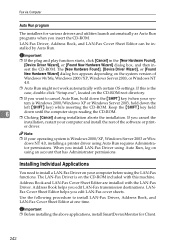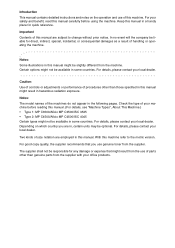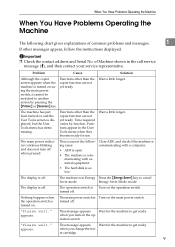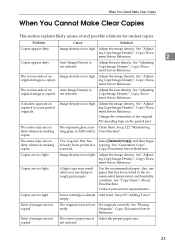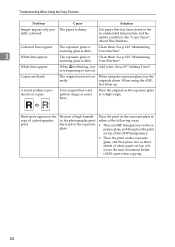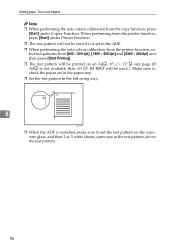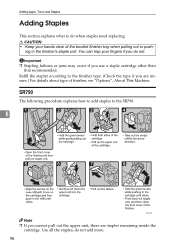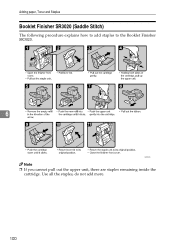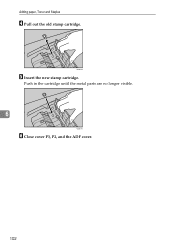Ricoh Aficio MP C4500 EFI Support Question
Find answers below for this question about Ricoh Aficio MP C4500 EFI.Need a Ricoh Aficio MP C4500 EFI manual? We have 5 online manuals for this item!
Question posted by jserskine1 on January 17th, 2014
Toner Cartridge Wont Insert All The Way
For Ricoh MPC4500 - Toner cartridge goes in about 90%, then stops. Cant fit it all the way in. An empty cartridge goes all the way in, but a new one wont. Suggestions?
Current Answers
Answer #1: Posted by freginold on January 17th, 2014 5:15 PM
Hi, check the new cartridge against the old one to make sure it is the right cartridge. Sometimes a toner cartridge for a different model will look the same but will actually be different toner. Usually when this is the case there will be a tab lined up different on the top of the bottle, or some other small difference that will prevent the wrong toner from being used in the wrong machine.
Related Ricoh Aficio MP C4500 EFI Manual Pages
Similar Questions
I Ran Out Of Ink, Do I Need To Purchase A Toner Cartridge Or Just The Ink?
(Posted by jonellfields 11 years ago)
How Do I Enlarge A 8 1/2 X 11 To 8 1/2 X 14 On A Ricoh Aficio 4001 - Thank You
(Posted by shipping37676 11 years ago)
My Ricoh Aficio C400dn Suddenly Is Printing Like Greyscale - Ink Is Showing Ok
The ink levels show full or almost full on all colors. I have not knowingly changed any settings.
The ink levels show full or almost full on all colors. I have not knowingly changed any settings.
(Posted by dianeyoung 11 years ago)
How Can You Switch Everyone's Printer Preference On A Aficio Mp 4500?
Instead of them having to go in to the preference it will automatically be set for black and white n...
Instead of them having to go in to the preference it will automatically be set for black and white n...
(Posted by yasleiryc 11 years ago)