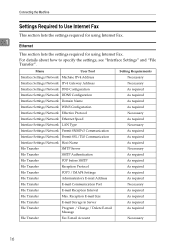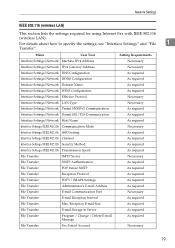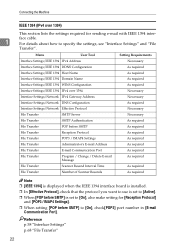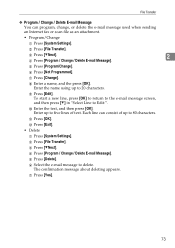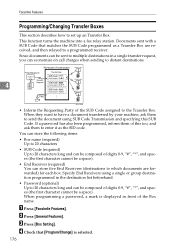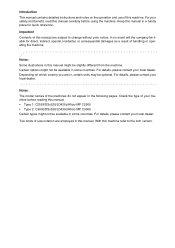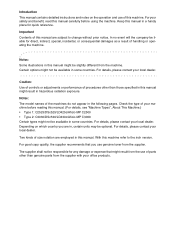Ricoh Aficio MP C2500 EFI Support Question
Find answers below for this question about Ricoh Aficio MP C2500 EFI.Need a Ricoh Aficio MP C2500 EFI manual? We have 4 online manuals for this item!
Question posted by wizkidhk on February 18th, 2015
How To Change The Transfer Belt For Ricoh Aficio Mp C2500
How to change the transfer belt for ricoh aficio mp c2500
Current Answers
Answer #1: Posted by freginold on February 19th, 2015 5:03 AM
If you are not a trained Ricoh tech, I would not recommend replacing the transfer belt yourself. The belt is very delicate, and it can easily be punctured or wrinkled, which will cause image quality problems.
However, if you are going to do it anyway, you can find instructions for doing so in the Replacement & Adjustment section of the C2500 service manual.
However, if you are going to do it anyway, you can find instructions for doing so in the Replacement & Adjustment section of the C2500 service manual.
Answer #2: Posted by waelsaidani1 on February 18th, 2015 9:40 AM
Hello refer to pages 51 to 55 for instructions here: http://support.ricoh.com/bb_v1oi/pub_e/oi/0001026/0001026506/VG1398504/G1398504.pdf
Related Ricoh Aficio MP C2500 EFI Manual Pages
Similar Questions
Could Not Print Excel And Pdf Files From My Computer
Why my Windows 7 computer could not be click to print out for Microsoft Excel and PDF files through ...
Why my Windows 7 computer could not be click to print out for Microsoft Excel and PDF files through ...
(Posted by syaschazel 9 years ago)
How To Print A Name Card On Ricoh Aficio Mp C2500 Pcl 6 Using Bypass
How To Print A Name Card On Ricoh Aficio Mp C2500 Pcl 6 Using Bypass
How To Print A Name Card On Ricoh Aficio Mp C2500 Pcl 6 Using Bypass
(Posted by ovalsuccess 9 years ago)
Incoming Fax File Names
Mp c2500 pcl6. How can I get my incoming faxes to have file names that match where they are being r...
Mp c2500 pcl6. How can I get my incoming faxes to have file names that match where they are being r...
(Posted by renepr1998 11 years ago)
Change Drum Ricoh Aficio Mp 2000
How to change the drum of ricoh aficio mp 2000? Can me help someone?
How to change the drum of ricoh aficio mp 2000? Can me help someone?
(Posted by fredclemens 11 years ago)
Lcd Display Buttons Suddenly Don't Match Where You Touch
My Ricoh Aficio MP c2500 was working fine. Then just recently, when I touch a button on the display,...
My Ricoh Aficio MP c2500 was working fine. Then just recently, when I touch a button on the display,...
(Posted by christinashealy 11 years ago)