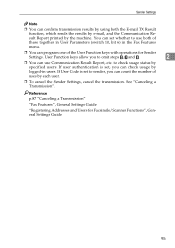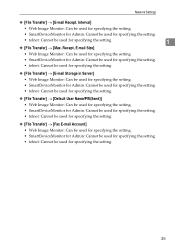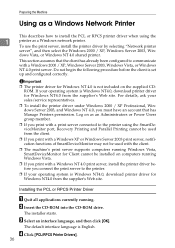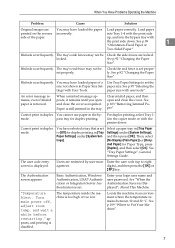Ricoh Aficio MP 2500 Support Question
Find answers below for this question about Ricoh Aficio MP 2500.Need a Ricoh Aficio MP 2500 manual? We have 8 online manuals for this item!
Question posted by ovalsuccess on February 10th, 2015
How To Print A Name Card On Ricoh Aficio Mp C2500 Pcl 6 Using Bypass
How To Print A Name Card On Ricoh Aficio Mp C2500 Pcl 6 Using Bypass
Current Answers
Answer #1: Posted by TommyKervz on February 12th, 2015 1:57 AM
Download and refer to the General Settings Guide below
Related Ricoh Aficio MP 2500 Manual Pages
Similar Questions
How To Set Up Scan To Email On Ricoh Aficio Mp C2500
(Posted by locfer 10 years ago)
Ricoh Aficio Mp C2500 Won't Scan To A Shared Folder
(Posted by aeavme 10 years ago)
How To Set A Printer For Color Printing In Ricoh Aficio Mp C5000 Pcl 6
(Posted by a4alisAragorn 10 years ago)
How To Print Double Sided Print On Ricoh Aficio Mp C5000 Pcl 6 Printer
(Posted by dbnan 10 years ago)