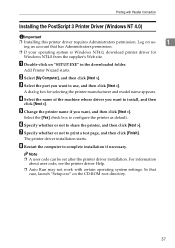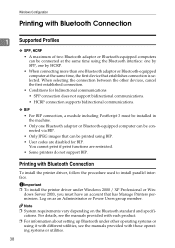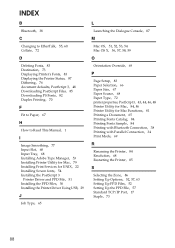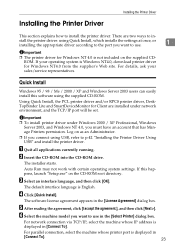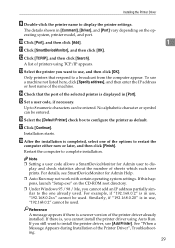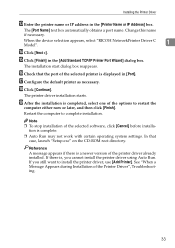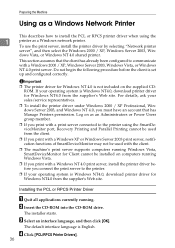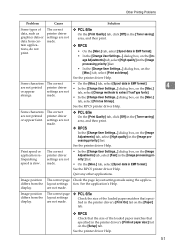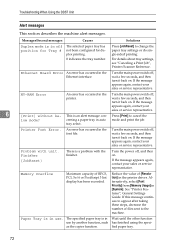Ricoh Aficio MP 2500 Support and Manuals
Get Help and Manuals for this Ricoh item

View All Support Options Below
Free Ricoh Aficio MP 2500 manuals!
Problems with Ricoh Aficio MP 2500?
Ask a Question
Free Ricoh Aficio MP 2500 manuals!
Problems with Ricoh Aficio MP 2500?
Ask a Question
Most Recent Ricoh Aficio MP 2500 Questions
Ricoh Aficio Mp2500 Sc411 Error After Copying
My ricoh aficio mp2500 that worked fine bud after each copy oceared number sc411 error I change only...
My ricoh aficio mp2500 that worked fine bud after each copy oceared number sc411 error I change only...
(Posted by ssarableh 7 months ago)
Service Error - Sc564
I am not able to contact my technician until tomorrow and desparately need to print but I have a ser...
I am not able to contact my technician until tomorrow and desparately need to print but I have a ser...
(Posted by bmcrouch 7 years ago)
Black Toner Not Completing Loading On Mp2500
I've loaded a black cartridge to my ricoh mp2500 machine but it keeps giving me a not loading eror m...
I've loaded a black cartridge to my ricoh mp2500 machine but it keeps giving me a not loading eror m...
(Posted by jacklynmunemo 8 years ago)
My Mp2500 Color Copier Is Not Loading Black Toner What Could Be The Problem?
My Mp2500 color copier is not loading black toner what could be the problem?
My Mp2500 color copier is not loading black toner what could be the problem?
(Posted by jacklynmunemo 8 years ago)
Ricoh Aficio MP 2500 Videos
Popular Ricoh Aficio MP 2500 Manual Pages
Ricoh Aficio MP 2500 Reviews
 Ricoh has a rating of 5.00 based upon 1 review.
Get much more information including the actual reviews and ratings that combined to make up the overall score listed above. Our reviewers
have graded the Ricoh Aficio MP 2500 based upon the following criteria:
Ricoh has a rating of 5.00 based upon 1 review.
Get much more information including the actual reviews and ratings that combined to make up the overall score listed above. Our reviewers
have graded the Ricoh Aficio MP 2500 based upon the following criteria:
- Durability [1 rating]
- Cost Effective [1 rating]
- Quality [1 rating]
- Operate as Advertised [1 rating]
- Customer Service [1 rating]