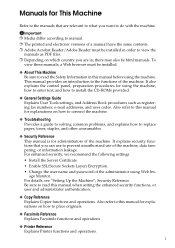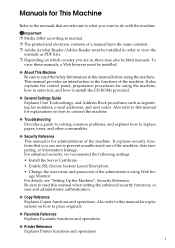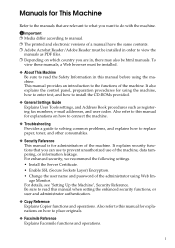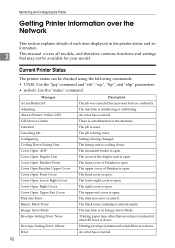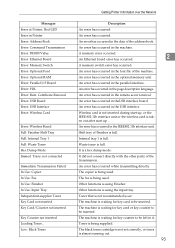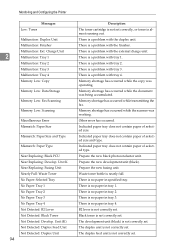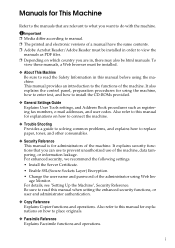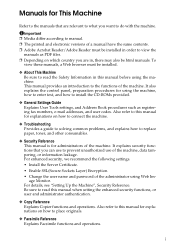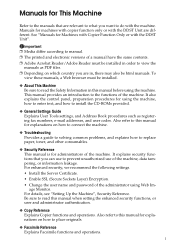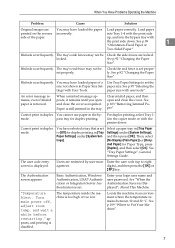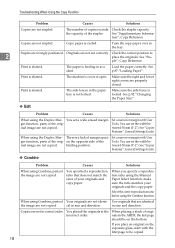Ricoh Aficio MP 2500 Support Question
Find answers below for this question about Ricoh Aficio MP 2500.Need a Ricoh Aficio MP 2500 manual? We have 8 online manuals for this item!
Question posted by jacklynmunemo on September 11th, 2015
My Mp2500 Color Copier Is Not Loading Black Toner What Could Be The Problem?
My Mp2500 color copier is not loading black toner what could be the problem?
Current Answers
Answer #1: Posted by freginold on September 11th, 2015 3:12 AM
Hello, I've seen that problem many times before, and it's almost always caused by a bad black toner pump. Try the simple things first -- take the toner out, rock it back and forth, put it back in, and if that doesn't work try a different black toner -- but if it still won't load black toner, without doing more troubleshooting it's impossible to say for sure, but the best bet is a new black toner pump.
Answer #2: Posted by TechSupport101 on September 11th, 2015 1:21 AM
It is sadly not clear what you imply by 'not loading black toner' but
- If the toner cartridge will not install and snap into place, then you may be having an incompatible toner cartridge or an obstruction in the slot
- If you mean that there is no visible black color on prints, then you may have to try and install the latest drivers from Ricoh's download area or replace the black toner
- If the toner does snap into place but will not be recognized, then you can try a different black toner and if the issue persist, call in a service technician to take a look at the toner detector.
Related Ricoh Aficio MP 2500 Manual Pages
Similar Questions
Black Toner Not Completing Loading On Mp2500
I've loaded a black cartridge to my ricoh mp2500 machine but it keeps giving me a not loading eror m...
I've loaded a black cartridge to my ricoh mp2500 machine but it keeps giving me a not loading eror m...
(Posted by jacklynmunemo 8 years ago)
Getting A Used Toner Bottle Setting Error On My Aficio Mp 2500 Copier. Froze Up
It reads that the Used Toner Bottle is not set correctly. I have taken the toner bottles out, shaken...
It reads that the Used Toner Bottle is not set correctly. I have taken the toner bottles out, shaken...
(Posted by atinuccianderson 10 years ago)
Aficio C3501 - Constant Error To Load Black Toner..
I have a Ricoh Aficio C3501. It is displaying an error message to change the black toner cartridge. ...
I have a Ricoh Aficio C3501. It is displaying an error message to change the black toner cartridge. ...
(Posted by spin757 10 years ago)
How To Solve The Problem Of Loading Black Toner In Aficio 4500mpc
there is enough toner in the black bottle but the machine is always asking to load toner, i maid the...
there is enough toner in the black bottle but the machine is always asking to load toner, i maid the...
(Posted by ephraimfotso 10 years ago)