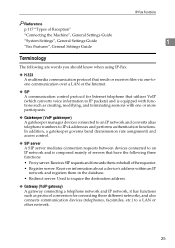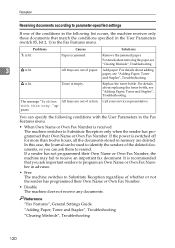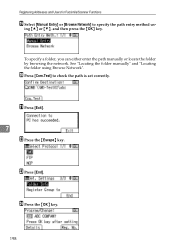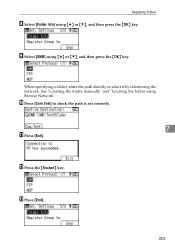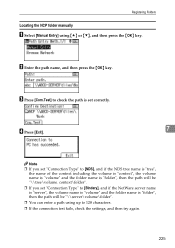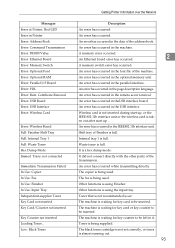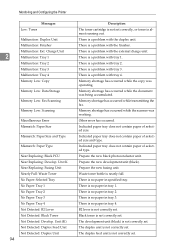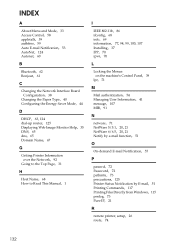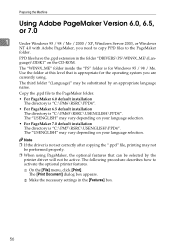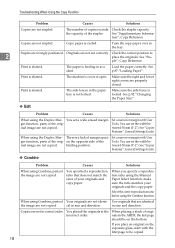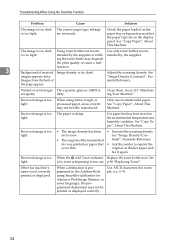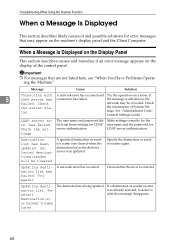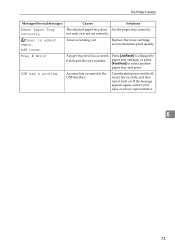Ricoh Aficio MP 2500 Support Question
Find answers below for this question about Ricoh Aficio MP 2500.Need a Ricoh Aficio MP 2500 manual? We have 8 online manuals for this item!
Question posted by atinuccianderson on January 3rd, 2014
Getting A Used Toner Bottle Setting Error On My Aficio Mp 2500 Copier. Froze Up
It reads that the Used Toner Bottle is not set correctly. I have taken the toner bottles out, shaken them, replaced. Don't know what to do. My entire copier is froze up and says that I should call for service. At $184 for a service call, I think not! Help?!
Current Answers
Answer #1: Posted by freginold on January 3rd, 2014 2:09 PM
Hi, the MP 2500 does not have a used toner bottle, so I'm guessing you mean an MP C2500. On this model, there is a used toner bottle that needs to be emptied (or replaced) periodically. It is located to the left of the first paper tray.
Related Ricoh Aficio MP 2500 Manual Pages
Similar Questions
How Do You Make A Double Sided Copy On A Ricoh Aficio Mp 2500
(Posted by BMWAb 10 years ago)
Where Is The Used Toner Bottle On An Aficio C4500
(Posted by nepet 10 years ago)
Where Is Waste Toner Bottle In Ricoh Aficio Mp C5000?
(Posted by hectoto 10 years ago)
How To Find The No Of Prints Taken In A Ricoh Aficio Mp 2500 Printer
(Posted by mpkumar369 10 years ago)