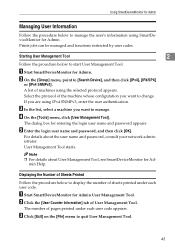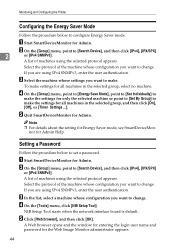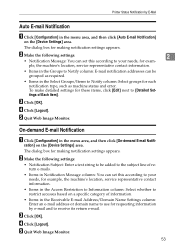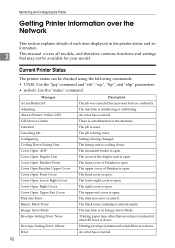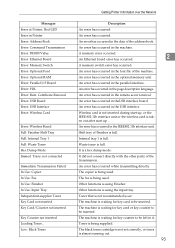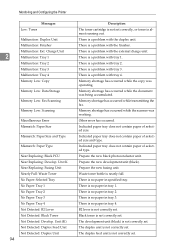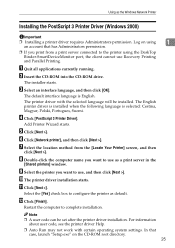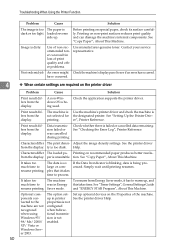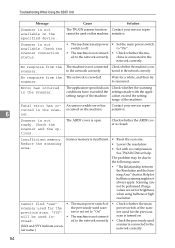Ricoh Aficio MP 2500 Support Question
Find answers below for this question about Ricoh Aficio MP 2500.Need a Ricoh Aficio MP 2500 manual? We have 8 online manuals for this item!
Question posted by jacklynmunemo on September 11th, 2015
Black Toner Not Completing Loading On Mp2500
I've loaded a black cartridge to my ricoh mp2500 machine but it keeps giving me a not loading eror message. Please help me i'm worried sick!
Current Answers
Answer #1: Posted by freginold on September 11th, 2015 8:15 AM
Hello, if you mean the color model (MP C2500) then the problem is most likely the black toner pump. Replacing this pump is not difficult, but it can be tricky if you don't know how to service the copier.
If you are referring to the black and white model (MP 2500) then the problem is likely the toner hopper. If the hopper does not fix it, then the PCU is most likely the culprit.
If you are referring to the black and white model (MP 2500) then the problem is likely the toner hopper. If the hopper does not fix it, then the PCU is most likely the culprit.
Related Ricoh Aficio MP 2500 Manual Pages
Similar Questions
Ricoh Aficio Mp2500 Sc411 Error After Copying
My ricoh aficio mp2500 that worked fine bud after each copy oceared number sc411 error I change only...
My ricoh aficio mp2500 that worked fine bud after each copy oceared number sc411 error I change only...
(Posted by ssarableh 7 months ago)
My Mp2500 Color Copier Is Not Loading Black Toner What Could Be The Problem?
My Mp2500 color copier is not loading black toner what could be the problem?
My Mp2500 color copier is not loading black toner what could be the problem?
(Posted by jacklynmunemo 8 years ago)
Where Is The Waste Toner Bottle Located On The Ricoh Aficio 8001
(Posted by Cvfdph 9 years ago)
How Do I Replace The Waste Toner Bottle Located On The Ricoh Aficio Sp C232sf
color laser multifunction
color laser multifunction
(Posted by wmrpVhonna 10 years ago)
Getting A Used Toner Bottle Setting Error On My Aficio Mp 2500 Copier. Froze Up
It reads that the Used Toner Bottle is not set correctly. I have taken the toner bottles out, shaken...
It reads that the Used Toner Bottle is not set correctly. I have taken the toner bottles out, shaken...
(Posted by atinuccianderson 10 years ago)