Ricoh Aficio MP 1600 Support Question
Find answers below for this question about Ricoh Aficio MP 1600.Need a Ricoh Aficio MP 1600 manual? We have 8 online manuals for this item!
Question posted by fredclemens on March 12th, 2013
Change Drum Ricoh Aficio Mp 2000
How to change the drum of ricoh aficio mp 2000?
Can me help someone?
Current Answers
There are currently no answers that have been posted for this question.
Be the first to post an answer! Remember that you can earn up to 1,100 points for every answer you submit. The better the quality of your answer, the better chance it has to be accepted.
Be the first to post an answer! Remember that you can earn up to 1,100 points for every answer you submit. The better the quality of your answer, the better chance it has to be accepted.
Related Ricoh Aficio MP 1600 Manual Pages
Copy Reference - Page 2


... are employed in this machine refer to change without prior notice. For details, please contact your safety and benefit, read this manual carefully before reading this manual. (For details, see "Machine Types", About This Machine.) • Type 1: 9016/DSm716/LD316/Aficio MP 1600 • Type 2: 9021d/DSm721d/LD320d/Aficio MP 2000 Certain types might result in some...
Copy Reference - Page 76


Operating Instructions Copy Reference
Type for 9016/DSm716/LD316/Aficio MP 1600 Type for 9021d/DSm721d/LD320d/Aficio MP 2000 EN USA B843-7550
Facsimile Reference - Page 1
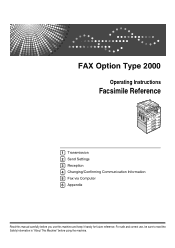
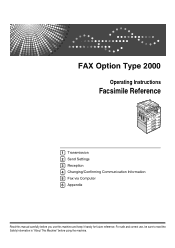
FAX Option Type 2000
Operating Instructions
Facsimile Reference
1 Transmission 2 Send Settings 3 Reception 4 Changing/Confirming Communication Information 5 Fax via Computer 6 Appendix
Read this machine and keep it handy for future reference. For safe and correct use this manual carefully ...
Facsimile Reference - Page 11
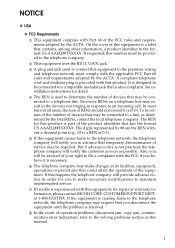
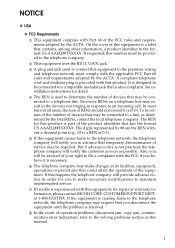
... number must comply with the FCC if you to make changes in order for you believe it is a REN of devices that could affect the operation of service may be required...response to a telephone line.
See installation instructions for repair or warranty information, please contact RICOH CORP.
Also, you will notify you disconnect the equipment until the problem is also compliant...
General Settings Guide - Page 2


... manual might result in this machine refer to change without prior notice. Caution: Use of controls or adjustments or performance of procedures other than those specified in this manual. • Type 1: Type for 9016/DSm716/LD316/Aficio MP 1600 • Type 2: Type for 9021d/DSm721d/LD320d/Aficio MP 2000 Certain types might not be available in , certain...
Network Guide - Page 42
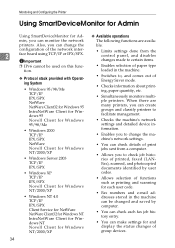
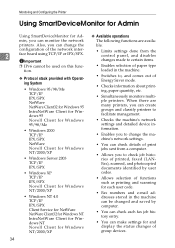
....
• You can make settings for Windows NT/2000/XP
❖ Available operations The following functions are many printers, you can create groups and classify printers to facilitate management.
• Checks the machine's network settings and detailed device information.
• Enables you to change the configuration of the network interface board using TCP...
Network Guide - Page 111


...- Using DHCP
Using DHCP
You can use the WINS server, change the WINS server setting to the ISDN line whenever a packet... server.
❒ Supported DHCP servers are Microsoft DHCP Server included with devices that selected by AutoNet.
4
NT 4.0, and the DHCP server in ...than one DHCP server, use DHCP relay-agent
with Windows 2000 Server, Windows Server 2003, and Windows
Note
❒ ...
PostScript Supplement - Page 5


... 12 Installing the PostScript 3 Printer Driver (Windows NT 4.0 - USB 29 Windows 2000 - USB 32 Troubleshooting for using USB 33
Printing with Parallel Connection 34 Installing the... Server 2003 - IPP 13 Changing the Port Settings for Client Port 3 Installing DeskTopBinder - TCP/IP 7 Installing the PostScript 3 Printer Driver (Windows 2000 - Windows Configuration
Using the DeskTopBinder...
PostScript Supplement - Page 6
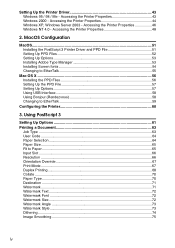
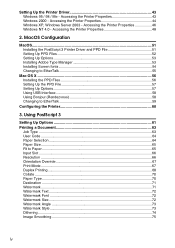
...the Printer Properties 46 Windows NT 4.0 - Accessing the Printer Properties 43 Windows 2000 - Using PostScript 3
Setting Up Options 61 Printing a Document 63
Job ...Setting Up the PPD File 57 Setting Up Options 57 Using USB Interface 58 Using Bonjour (Rendezvous 58 Changing to Paper...65 Input Slot ...66 Resolution ...66 Orientation Override 67 Print Mode...67 Duplex Printing...68 Collate...
PostScript Supplement - Page 23
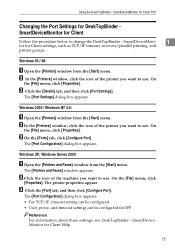
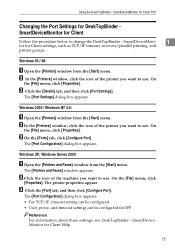
... appear. Windows 2000 / Windows NT 4.0:
A Open the [Printers] window from the [Start] menu. B In the [Printers] window, click the icon of the machine you want to change the DeskTopBinder -... such as TCP/IP timeout, recovery/parallel printing, and
printer groups. SmartDeviceMoni-
1
tor for Client Help.
15 C Click the [Details] tab, and then click [Port Settings].
The [Port Settings]...
PostScript Supplement - Page 25
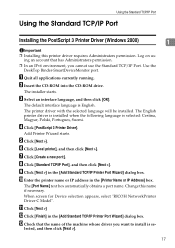
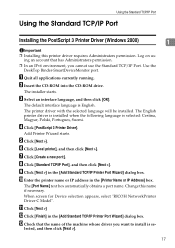
...Standard TCP/IP Port
Installing the PostScript 3 Printer Driver (Windows 2000)
1
Important ❒ Installing this name if necessary. ing ...] dialog box.
E Click [Next >].
A Quit all applications currently running.
When screen for Device selection appears, select "RICOH NetworkPrinter Driver C Model".
Use the DeskTop Binder-SmartDeviceMonitor port.
J Enter the printer name or ...
PostScript Supplement - Page 27
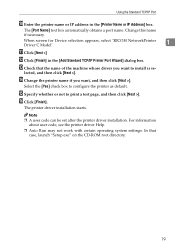
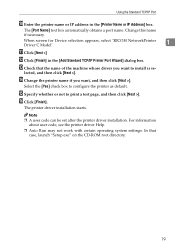
Change this name if necessary. When screen for Device selection appears, select "RICOH NetworkPrinter Driver C Model".
1
K Click [Next >]
L Click [Finish] in the [Printer Name or ... "Setup.exe" on the CD-ROM root directory.
19 For information
about user code, see the printer driver Help.
❒ Auto Run may not work with certain operating system settings.
Using the Standard TCP/IP Port
J ...
PostScript Supplement - Page 50
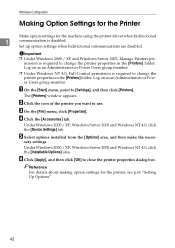
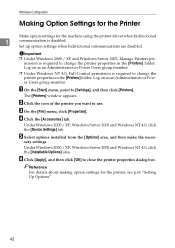
... for the machine using the printer driver when bidirectional
1
communication is required to change the printer properties in the [Printers] folder. Set up option settings when bidirectional... you want to [Settings], and then click [Printers].
Under Windows 2000 / XP, Windows Server 2003 and Windows NT 4.0, click the [Device Settings] tab.
A On the [Start] menu, point to use...
PostScript Supplement - Page 69
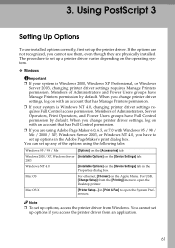
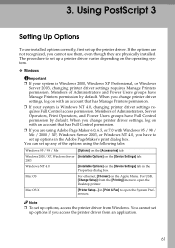
... dialog box. When you are physically installed. Windows 2000 / XP, Windows Server [Installable Options] on the [Device Settings] tab. 2003
Windows NT 4.0
[Installable Options] on the operating system.
❖ Windows
Important
❒ If your system is Windows 2000, Windows XP Professional, or Windows Server 2003, changing printer driver settings requires Manage Printers permission. Mac...
Printer Reference - Page 7


... compliance could void the user's authority to operate the equipment. Caution: Changes or modifications not expressly approved by the party responsible for RF interference suppression...Dsm716/LD316/Aficio MP 1600 9021d/Dsm721d/LD320d/Aficio MP 2000 Responsible party: Ricoh Corporation Address: 5 Dedrick Place, West Caldwell, NJ 07006 Telephone number: 973-882-2000 This device complies ...for help.
Printer Reference - Page 37
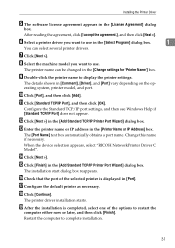
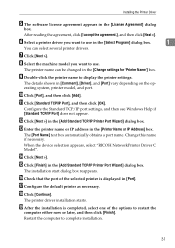
... Standard TCP/IP port settings, and then see Windows Help if [Standard TCP/IP Port] does not appear. Change this name if necessary.
H Select the machine model you...then click [OK].
The [Port Name] text box automatically obtains a port name. When the device selection appears, select "RICOH NetworkPrinter Driver C Model".
Q Configure the default printer as necessary. R Click [Continue]. S...
Scanner Reference - Page 7
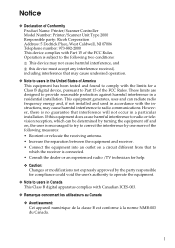
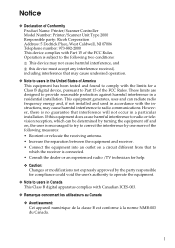
...This equipment has been tested and found to comply with the limits for help.
❖ Caution: Changes or modifications not expressly approved by one more of the FCC Rules....Unit Type 2000 Responsible party: Ricoh Corporation Address: 5 Dedrick Place, West Caldwell, NJ 07006 Telephone number: 973-882-2000 This device complies with Part 15 of the following two conditions: A This device may not ...
Troubleshooting - Page 2


..."Machine Types", About This Machine.) • Type 1: 9016/DSm716/LD316/Aficio MP 1600 • Type 2: 9021d/DSm721d/LD320d/Aficio MP 2000 Certain types might not be sure to connect the power cord to a...For details, please contact your local dealer.
Important Contents of this machine refer to change without prior notice. For details, please contact your office products. The supplier shall ...
Troubleshooting - Page 56
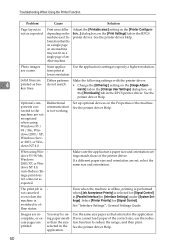
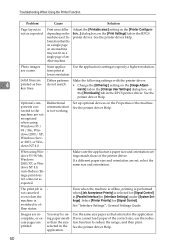
...for [Signal Control].
See the printer driver Help. If a different paper size and orientation are not recognized when using Windows 95 / 98 / Me, Windows 2000 / XP, Windows Server 2003, or ...; Change the [Dithering:] setting on the [Image Adjustments] tab in the [Change User Settings] dialog box, on the [Print Settings] tab in the RPCS printer driver. Set up optional devices on...
Similar Questions
How Can I Set The Number Of Rings For My Ricoh Aficio Mp 2000 Fax ?
I can't find where to set the number of rings for my Ricoh Aficio MP 2000 Fax .The machine is workin...
I can't find where to set the number of rings for my Ricoh Aficio MP 2000 Fax .The machine is workin...
(Posted by sdaniel 9 years ago)
How To Print In Color With Ricoh Aficio Mp 2000
(Posted by vonqjord 10 years ago)
How Do I Print In B4 Size Paper Using Aficio Mp 1600e
how do i print in b4 size paper using aficio mp 1600e
how do i print in b4 size paper using aficio mp 1600e
(Posted by Anonymous-73483 11 years ago)
Ricoh Aficio Mp 1600 Le Multifunctional
please get me driver for ricoh aficio MP 1600 le multifunctional
please get me driver for ricoh aficio MP 1600 le multifunctional
(Posted by sampathkumark74 11 years ago)


