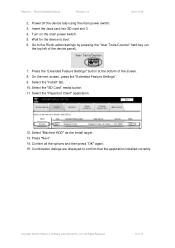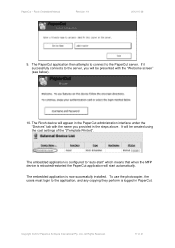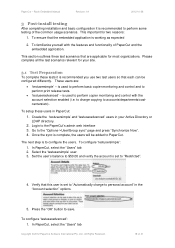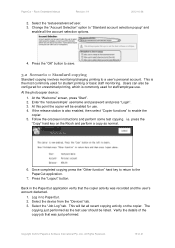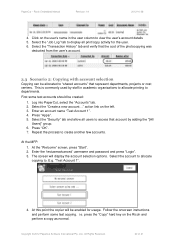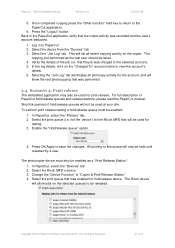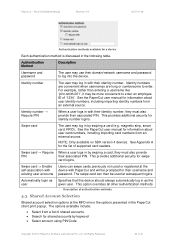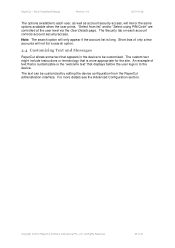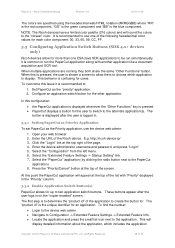Ricoh Aficio MP C2050 Support Question
Find answers below for this question about Ricoh Aficio MP C2050.Need a Ricoh Aficio MP C2050 manual? We have 1 online manual for this item!
Question posted by bfischer49204 on December 19th, 2013
What Does Trouble Code Sc925 Mean For A Ricoh Mpc2050 Copier
Printer was unplugged in middle of a print job. Now the print button stays red and it will not respond to any input. Have turned everything off, including the printer and re-started. No change. Bottom of screen comes up with "problems with document server" SC 925.
Current Answers
Answer #1: Posted by freginold on December 19th, 2013 3:56 PM
Hi, sc925 is a hard drive error. You can format the Netfile portion of the hard drive, which often fixes the error, but you will lose some network data and stored faxes. If that doesn't fix the problem, the whole hard drive may need to be formatted or replaced.
Related Ricoh Aficio MP C2050 Manual Pages
Similar Questions
What Does This Error Code Sc363 Mean On Ricoh Aficio Mpc 2550?
What does this error code sc363 mean on ricoh Aficio mpc 2550?
What does this error code sc363 mean on ricoh Aficio mpc 2550?
(Posted by arralukukwe 4 years ago)
What Does This Code, Sc565, Mean?
Printer is throwing the code SC565, what does it mean?
Printer is throwing the code SC565, what does it mean?
(Posted by candaceyoung 8 years ago)
How To Save Print Settings In Ricoh Aficio Mp 2851 Document Server
(Posted by fxeRallyN 10 years ago)
Document Server
How do I load files on the document server of MP C4000. I want to print from the files already loade...
How do I load files on the document server of MP C4000. I want to print from the files already loade...
(Posted by okonkwouz 12 years ago)
How Do You Change The Expiry Date On Documents Loaded Onto The Document Server?
When i Scan/copy/fax documents onto the document server they are automatically set to expire one day...
When i Scan/copy/fax documents onto the document server they are automatically set to expire one day...
(Posted by tomw 12 years ago)