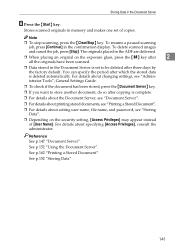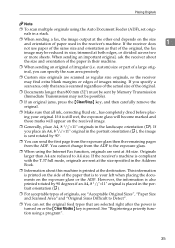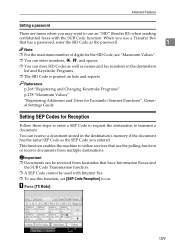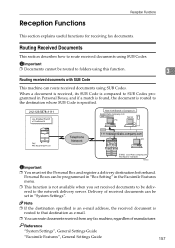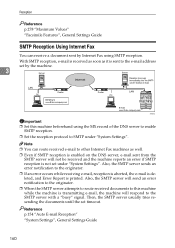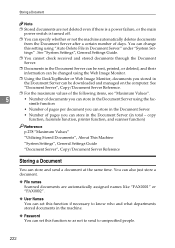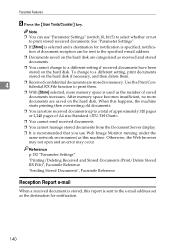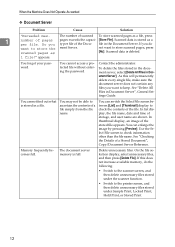Ricoh Aficio MP C4500 Support Question
Find answers below for this question about Ricoh Aficio MP C4500.Need a Ricoh Aficio MP C4500 manual? We have 8 online manuals for this item!
Question posted by tomw on January 9th, 2012
How Do You Change The Expiry Date On Documents Loaded Onto The Document Server?
When i Scan/copy/fax documents onto the document server they are automatically set to expire one day afterwards. How do I change this?
Current Answers
Answer #1: Posted by freginold on January 9th, 2012 6:38 PM
Hi, you can change how long the document server saves documents in the Administrator Tools (User Tools > System Settings > Administrator Tools). The option you want to look for is called "Auto Delete Document Server Files" or something similar. (It varies by machine.) You can change this setting to choose how long you want documents to be stored. Note that when you change the setting, any documents already stored in the document server will still go by the previous setting, so you'll have to re-scan them in to have the new setting apply to them as well.
Related Ricoh Aficio MP C4500 Manual Pages
Similar Questions
How Do I Store A Document In A Aficio Mp 4001/5001 Copy Machine
(Posted by ipezup 9 years ago)
Ricoh Mp 4500 How To Download Documents From Document Server
(Posted by jiSabart 10 years ago)
Problem Installing Ricoh Mp C3501 Scanned Documents Windows 8
i install Ricoh Aficio MP C3501 to my laptop using windows 8. I can print document but I can't scan ...
i install Ricoh Aficio MP C3501 to my laptop using windows 8. I can print document but I can't scan ...
(Posted by dip1ashukur5051 10 years ago)