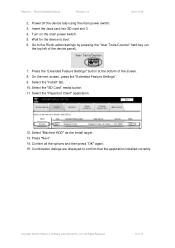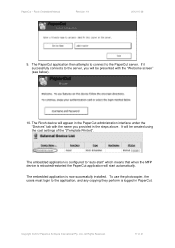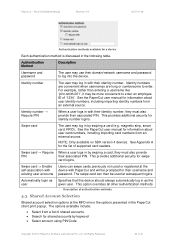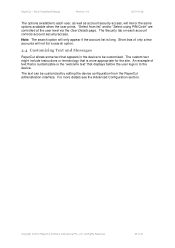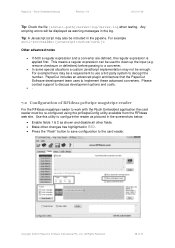Ricoh Aficio MP C2050 Support Question
Find answers below for this question about Ricoh Aficio MP C2050.Need a Ricoh Aficio MP C2050 manual? We have 1 online manual for this item!
Question posted by candaceyoung on December 14th, 2015
What Does This Code, Sc565, Mean?
Printer is throwing the code SC565, what does it mean?
Current Answers
Answer #1: Posted by freginold on December 14th, 2015 10:47 AM
sc565 is a fuser error. The other answer here, referring to the hot roller, is incorrect. The 565 error generally refers to a problem with the pressure roller (press roller). It could be the roller itself, the lamp inside the roller, or it could be the thermister/thermostats that monitor that roller's temperature. In rare cases, it can be caused by a problem with the power supply unit.
Answer #2: Posted by Odin on December 14th, 2015 10:54 AM
See the answer by Viper [with the green background] at http://www.errorcodewiki.com/ricoh-error-code-sc565/. That answer will tell you how to reset the code, which may solve.
Hope this is useful. Please don't forget to click the Accept This Answer button if you do accept it. My aim is to provide reliable helpful answers, not just a lot of them. See https://www.helpowl.com/profile/Odin.
Answer #3: Posted by AbhishekSharma on December 14th, 2015 11:01 AM
Hello!
This code is related to a Fusing temperature error.
You probably need to take a look at the heating roller thermistor.
The best advise i can give you is to call a technician to see it (if you do not have technical knowledge)
If you want to reset the code try this:
Press yellow key
Press in the key pad 107
Press red key at least 5 sec.
Press "copy SP"
On the key pas press 5810 and #.
On the touch panel press "execute"
Exit all the way out.
Turn the machine off and on.
Hope this helps you
This code is related to a Fusing temperature error.
You probably need to take a look at the heating roller thermistor.
The best advise i can give you is to call a technician to see it (if you do not have technical knowledge)
If you want to reset the code try this:
Press yellow key
Press in the key pad 107
Press red key at least 5 sec.
Press "copy SP"
On the key pas press 5810 and #.
On the touch panel press "execute"
Exit all the way out.
Turn the machine off and on.
Hope this helps you
Please respond to my effort to provide you with the best possible solution by using the "Acceptable Solution" and/or the "Helpful" buttons when the answer has proven to be helpful. Please feel free to submit further info for your question, if a solution was not provided. I appreciate the opportunity to serve you!
Answer #4: Posted by TechSupport101 on December 14th, 2015 10:22 AM
Hi. SC565
- Heat lamp consecutive on error - Broken main fuser connection
- Heat lamp consecutive on error - Check HR thermistors with SP1-106 001 (ctr) and 002 (ends)
- Heat lamp consecutive on error - Heat roller lamp defective
- Heat lamp consecutive on error - Power Supply defective
Related Ricoh Aficio MP C2050 Manual Pages
Similar Questions
Where Is The Waste Toner Cartridge On Aficio Mp C4000 Printer
(Posted by gabbyml 10 years ago)
What Driver Installs Ricoh Aficio Mp C2050 Printer/copier/scanner On Windows 7.
(Posted by ceche 10 years ago)
Problem On Installing Ricoh Aficio Mp C3000 Printer
i have problem when trying to install this printer. at first, when i key in IP network, automaticall...
i have problem when trying to install this printer. at first, when i key in IP network, automaticall...
(Posted by mutiarazr 11 years ago)
How Do You Clear The Error Code Sc400 On A Mp C2051 Printer
How do you clear the Error Code SC400 on an MP C2051 printer
How do you clear the Error Code SC400 on an MP C2051 printer
(Posted by masterstd 11 years ago)