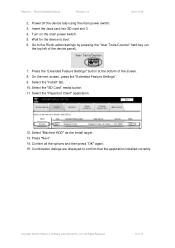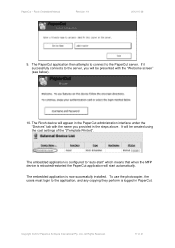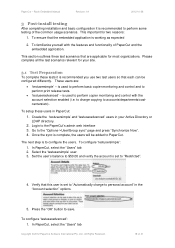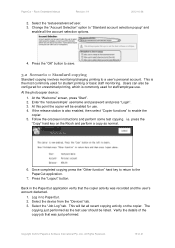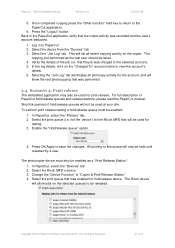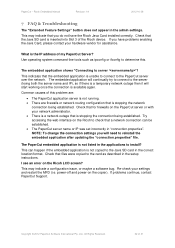Ricoh Aficio MP C2050 Support Question
Find answers below for this question about Ricoh Aficio MP C2050.Need a Ricoh Aficio MP C2050 manual? We have 1 online manual for this item!
Question posted by ceche on November 4th, 2013
What Driver Installs Ricoh Aficio Mp C2050 Printer/copier/scanner On Windows 7.
The person who posted this question about this Ricoh product did not include a detailed explanation. Please use the "Request More Information" button to the right if more details would help you to answer this question.
Current Answers
Answer #1: Posted by freginold on November 5th, 2013 6:31 AM
Hi, you can find the Windows 7 32-bit drivers here:
http://support.ricoh.com/bb/html/dr_ut_e/re/model/mpc20/mpc20en.htm#Microsoft Windows 7
And the Windows 7 64-bit drivers here:
http://support.ricoh.com/bb/html/dr_ut_e/re/model/mpc20/mpc20en.htm#Microsoft Windows 7 (x64)
http://support.ricoh.com/bb/html/dr_ut_e/re/model/mpc20/mpc20en.htm#Microsoft Windows 7
And the Windows 7 64-bit drivers here:
http://support.ricoh.com/bb/html/dr_ut_e/re/model/mpc20/mpc20en.htm#Microsoft Windows 7 (x64)
Related Ricoh Aficio MP C2050 Manual Pages
Similar Questions
Ricoh Mp 4001 Printer/copier.
My printer/copier is not working and is in need of a replacement cleaning web. how can I perform thi...
My printer/copier is not working and is in need of a replacement cleaning web. how can I perform thi...
(Posted by wspears 8 years ago)
I Inherited A Ricoh 161 Printer, Copier, Scanner. Cannot Find Out How To Scan.
How to set up to scan documents to my desktop computer. Printer part works great.
How to set up to scan documents to my desktop computer. Printer part works great.
(Posted by talley613 9 years ago)
Can't Install Ricoh Aficio Mp C2050 Printer On Windows 7
(Posted by danhus 10 years ago)
How Do I Find Ricoh Aficio Mp C2050 Ip Address
(Posted by Sanclubzr 10 years ago)