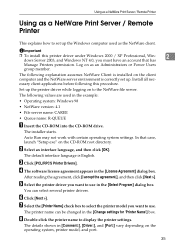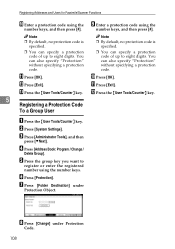Ricoh 3045 - Aficio B/W Laser Support and Manuals
Get Help and Manuals for this Ricoh item

Most Recent Ricoh 3045 Questions
How To Set Up Ricoh 3045 Scanner
(Posted by kmw2maaros 9 years ago)
How To Adjust Printer Copy To Darker Or Lighter On Aficio 3045
(Posted by melespique123 9 years ago)
How Install Unit Drum For Copier Ricoh Aficio 3045
(Posted by PeppeSYDDAL 9 years ago)
Ricoh Aficio 1035
We are trying to use our copier 2 sided for the first time and are running into some issues. When we...
We are trying to use our copier 2 sided for the first time and are running into some issues. When we...
(Posted by inagapbobby 9 years ago)
How To Restore Factory Default Settings Ricoh Aficio 3035
(Posted by plurjo 9 years ago)
Ricoh 3045 Videos
Popular Ricoh 3045 Manual Pages
Ricoh 3045 Reviews
We have not received any reviews for Ricoh yet.