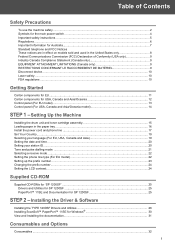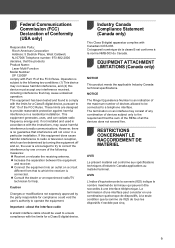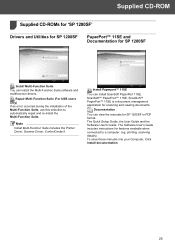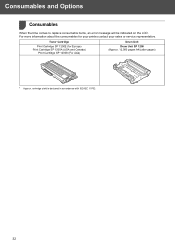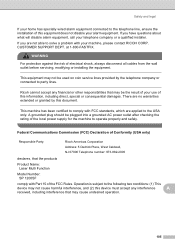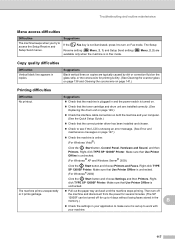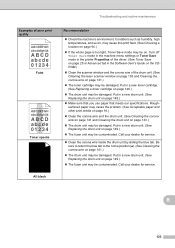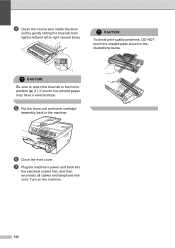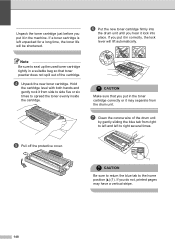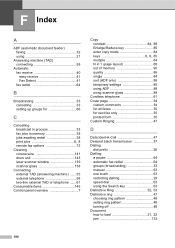Ricoh Aficio SP 1200SF Support Question
Find answers below for this question about Ricoh Aficio SP 1200SF.Need a Ricoh Aficio SP 1200SF manual? We have 2 online manuals for this item!
Question posted by priyankshah90 on July 5th, 2017
Drum Error
It Says,drum Erroropen The Cover And Clean Corona Wire.. But I Have Done It..still Problem Occurs. Please Tell Me Solution Of That.
Current Answers
Answer #1: Posted by Odin on July 5th, 2017 6:02 AM
If the "Drum Error" is displayed on the LCD after you 've cleaned the corona wire, the drum unit is near the end of its life. You'll need to obtain a new drum unit to replace the current one. Click here to learn how to replace the drum unit.
Hope this is useful. Please don't forget to click the Accept This Answer button if you do accept it. My aim is to provide reliable helpful answers, not just a lot of them. See https://www.helpowl.com/profile/Odin.
Related Ricoh Aficio SP 1200SF Manual Pages
Similar Questions
Drum Unit 2 Perchantage Of Richo Machine Sp1200s
my richo machine drum unit is 2 perchantage but how can increase the drum perchantage my richo machi...
my richo machine drum unit is 2 perchantage but how can increase the drum perchantage my richo machi...
(Posted by rameshsamadder 9 years ago)
Ricoh Aficio Sp1200s Toner Reset Procedure
plz send the reset procedure after toner riffle
plz send the reset procedure after toner riffle
(Posted by ashbhnagda 9 years ago)
How To Reset Ricoh Aficio Mp C4502 Says Misfeed But No Misfeed?
No miss feed but the prompt keeps appearing and cannot use the machine. Need help this is our office...
No miss feed but the prompt keeps appearing and cannot use the machine. Need help this is our office...
(Posted by truehv23 9 years ago)
How To Fix Aficio Printer From Saying Screen Locked
(Posted by Smokst 9 years ago)
Sir Hamar Yaha Ricoh Aficio Xerox Hamne Liy Lekin Computer Se Xerox Me Print Nah
(Posted by ashishvaland29 11 years ago)