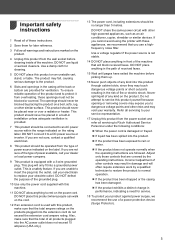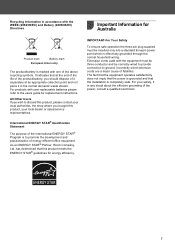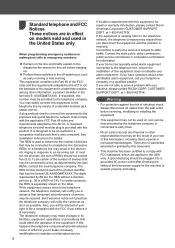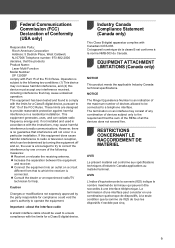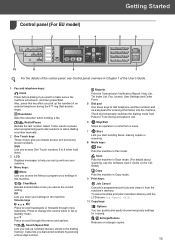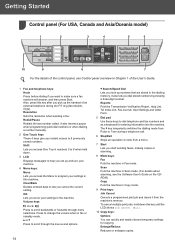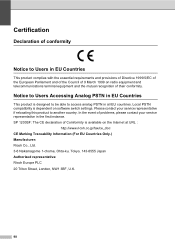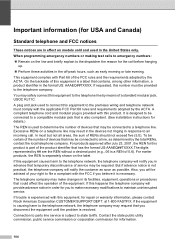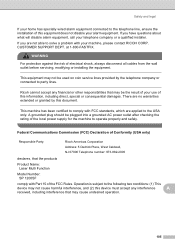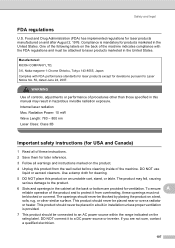Ricoh Aficio SP 1200SF Support Question
Find answers below for this question about Ricoh Aficio SP 1200SF.Need a Ricoh Aficio SP 1200SF manual? We have 2 online manuals for this item!
Question posted by ashishvaland29 on October 26th, 2012
Sir Hamar Yaha Ricoh Aficio Xerox Hamne Liy Lekin Computer Se Xerox Me Print Nah
The person who posted this question about this Ricoh product did not include a detailed explanation. Please use the "Request More Information" button to the right if more details would help you to answer this question.
Current Answers
Related Ricoh Aficio SP 1200SF Manual Pages
Similar Questions
Ricoh Aficio Sp1200s Toner Reset Procedure
plz send the reset procedure after toner riffle
plz send the reset procedure after toner riffle
(Posted by ashbhnagda 9 years ago)
Aficio Mp C3002 How To Turn Off Printing Double Sided
(Posted by kloBigchi 9 years ago)
On Ricoh Aficio Mp C6501 How Do I Change Printing Default To 1 Sided Printing
(Posted by fadjbo 9 years ago)
Ricoh Aficio Mp C5000 How To Set Individual Print Codes
(Posted by Shainflo 10 years ago)
I Have A Ricoh Aficio Mp171 Super G3 The Paper Drawer Is Stuck Because One Of Th
plastic peices that hold the paper in place has come loose. Is there a way to get into the drawer to...
plastic peices that hold the paper in place has come loose. Is there a way to get into the drawer to...
(Posted by sharonthompson 11 years ago)