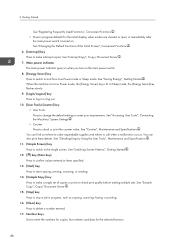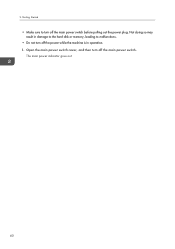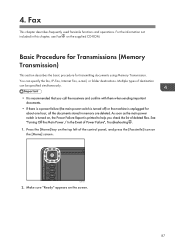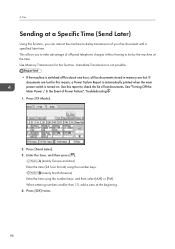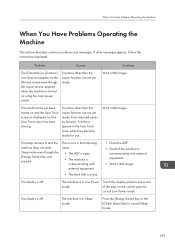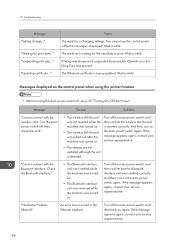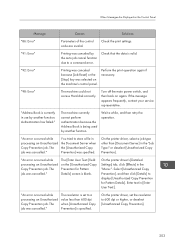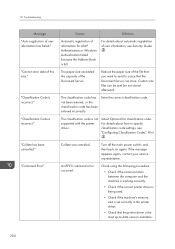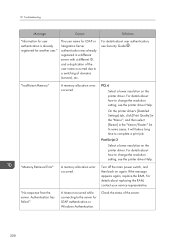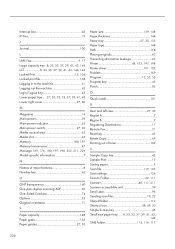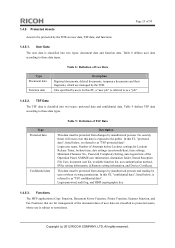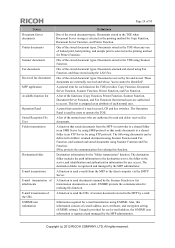Ricoh Aficio MP C3002 Support and Manuals
Get Help and Manuals for this Ricoh item

View All Support Options Below
Free Ricoh Aficio MP C3002 manuals!
Problems with Ricoh Aficio MP C3002?
Ask a Question
Free Ricoh Aficio MP C3002 manuals!
Problems with Ricoh Aficio MP C3002?
Ask a Question
Most Recent Ricoh Aficio MP C3002 Questions
Failure To Print From Phone
(Posted by lungilemavolwane16 1 year ago)
Login Username And Password?
(Posted by shayes28076 1 year ago)
Mpc3502 Language
My mpc3502 machine only has the German language on the panel how to add another language
My mpc3502 machine only has the German language on the panel how to add another language
(Posted by mousaking83 2 years ago)
My Machine Status Is Normal Bu Copier Status Is Error Occupierd
my machine is ok starts but machine status screen is copier errors occupierd shown not copying
my machine is ok starts but machine status screen is copier errors occupierd shown not copying
(Posted by mohithj51deore 6 years ago)
Ricoh Aficio MP C3002 Videos
Popular Ricoh Aficio MP C3002 Manual Pages
Ricoh Aficio MP C3002 Reviews
We have not received any reviews for Ricoh yet.