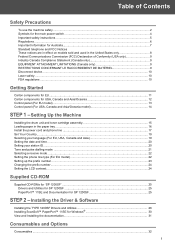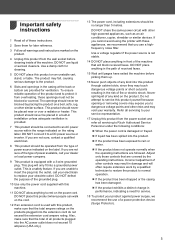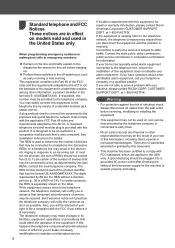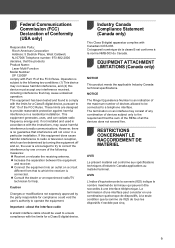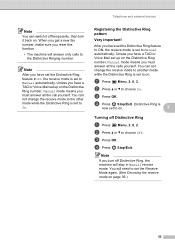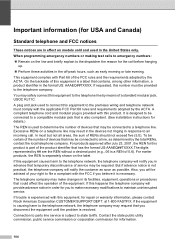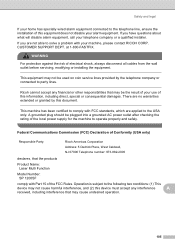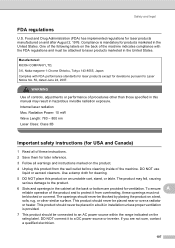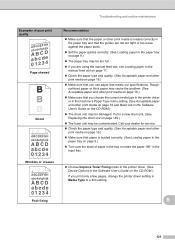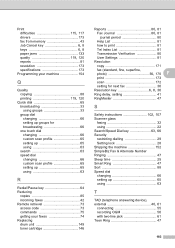Ricoh Aficio SP 1200SF Support Question
Find answers below for this question about Ricoh Aficio SP 1200SF.Need a Ricoh Aficio SP 1200SF manual? We have 2 online manuals for this item!
Question posted by ashbhnagda on November 20th, 2014
Ricoh Aficio Sp1200s Toner Reset Procedure
plz send the reset procedure after toner riffle
Current Answers
Answer #1: Posted by TommyKervz on November 21st, 2014 2:33 AM
Follow the instructions on the video below
Related Ricoh Aficio SP 1200SF Manual Pages
Similar Questions
Aficio Mp 2851 Cannot Send Email Contact Administrator
(Posted by sokchelex 10 years ago)
Why Toner Life End Message Keep On Showing On Sp 1200s Prints.
why toner life end message keep on showing on sp 1200s printer.
why toner life end message keep on showing on sp 1200s printer.
(Posted by ravindragandhile 11 years ago)
I Have A Ricoh Aficio Mp171 Super G3 The Paper Drawer Is Stuck Because One Of Th
plastic peices that hold the paper in place has come loose. Is there a way to get into the drawer to...
plastic peices that hold the paper in place has come loose. Is there a way to get into the drawer to...
(Posted by sharonthompson 11 years ago)
Ricoh Aficio Mp C305 Not Sending Scans To Destination Address
Please assist. Everything works well but when we want to scan with our RICOH Aficio MP C305, after t...
Please assist. Everything works well but when we want to scan with our RICOH Aficio MP C305, after t...
(Posted by andreassky 11 years ago)
Sir Hamar Yaha Ricoh Aficio Xerox Hamne Liy Lekin Computer Se Xerox Me Print Nah
(Posted by ashishvaland29 11 years ago)