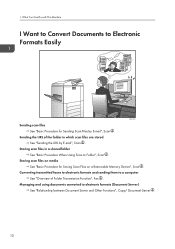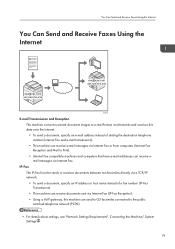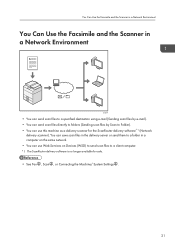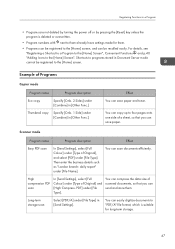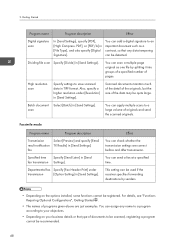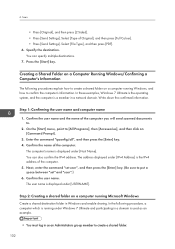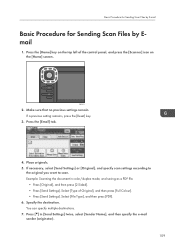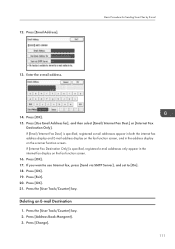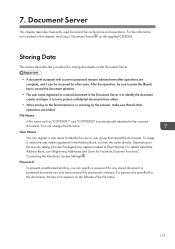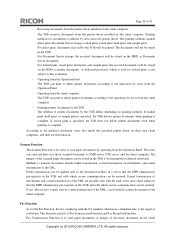Ricoh Aficio MP C305 Support Question
Find answers below for this question about Ricoh Aficio MP C305.Need a Ricoh Aficio MP C305 manual? We have 3 online manuals for this item!
Question posted by andreassky on March 20th, 2013
Ricoh Aficio Mp C305 Not Sending Scans To Destination Address
Please assist. Everything works well but when we want to scan with our RICOH Aficio MP C305, after the e-mail address was set and the scanner went through the process of scanning the document, the control panel shows "CONNECTION WITH THE DESTINATION HAS FAILED. CHECK THE STATUS AND CONNECTION. TO CHECK THE CURRENT STATUS, PRESS [COMM. STATUS/PRINT]". When looking at the status it shows the destination address with status: "TX FAILED". How do we fix the problem? Thank you!
Current Answers
Answer #1: Posted by freginold on March 20th, 2013 8:21 AM
Hi, there are many things that could be preventing you from scanning. Were you able to scan before, and then it suddenly stopped? If you were never able to scan, it just probably needs to be set up correctly with the right information.
Some things to check include:
- Your SMTP server. Make sure the server is on and active, and make sure the server name or IP address is entered correctly in the copier's User Tools > System Settings > File Transfer section. Also make sure the port number is correct (port 25 by default) and if your SMTP server requires authentication, make sure that information is entered correctly as well.
- Your DNS server. Make sure your DNS server is functioning correctly, and the correct IP address for the server is entered under User Tools > System Settings > Interface Settings.
- The network cable. If the cable is bad it could cause scanning and printing problems. If you can print okay but just not scan, the cable is probably okay.
- Your firewall and security settings. It could be your firewall or security program is blocking communication to the SMTP server. Try to ping the SMTP server (User Tools > System Settings > Interface Settings > Ping). If it goes through, the firewall or security program is probably not the problem. If it doesn't go through, the firewall or security program could be the problem, or the problem could lie with the SMTP server itself.
Some things to check include:
- Your SMTP server. Make sure the server is on and active, and make sure the server name or IP address is entered correctly in the copier's User Tools > System Settings > File Transfer section. Also make sure the port number is correct (port 25 by default) and if your SMTP server requires authentication, make sure that information is entered correctly as well.
- Your DNS server. Make sure your DNS server is functioning correctly, and the correct IP address for the server is entered under User Tools > System Settings > Interface Settings.
- The network cable. If the cable is bad it could cause scanning and printing problems. If you can print okay but just not scan, the cable is probably okay.
- Your firewall and security settings. It could be your firewall or security program is blocking communication to the SMTP server. Try to ping the SMTP server (User Tools > System Settings > Interface Settings > Ping). If it goes through, the firewall or security program is probably not the problem. If it doesn't go through, the firewall or security program could be the problem, or the problem could lie with the SMTP server itself.
Related Ricoh Aficio MP C305 Manual Pages
Similar Questions
Photoconductor Units Not Set Correctly
What do I do when my Ricoh mpc305 printer shows me a message saying"photoconductor is not set correc...
What do I do when my Ricoh mpc305 printer shows me a message saying"photoconductor is not set correc...
(Posted by sales1bmecsvg 1 year ago)
Ricoh Mp C305 Pcl6 Printer - Win7 Os - Can Not Print Jpg Images.
MP C305 PCL6 printer can not print JPG images - we have set the quick print yes to default printer, ...
MP C305 PCL6 printer can not print JPG images - we have set the quick print yes to default printer, ...
(Posted by seanconnor 7 years ago)
Ricoh Mp 5000 Will Not Send Scan Documents To Email Address
(Posted by jonkol 9 years ago)
Aficio Mp C4500 How To Configure Sending Scanned Documents To Email
(Posted by jtyah 10 years ago)
How Can I Change The Language Settings Of My Ricoh Aficio Mp C305?
(Posted by kortekaas 10 years ago)