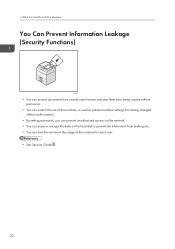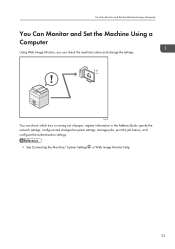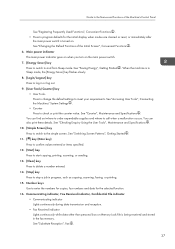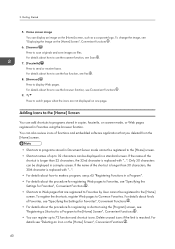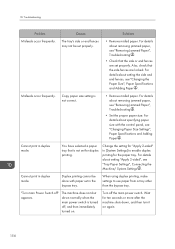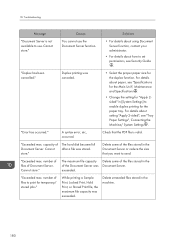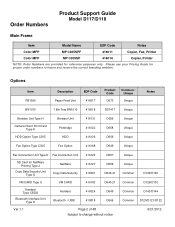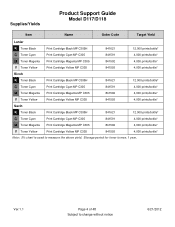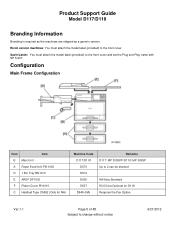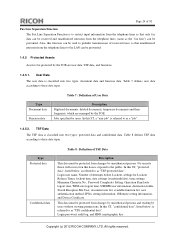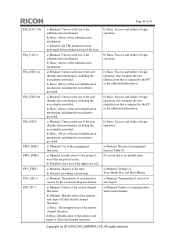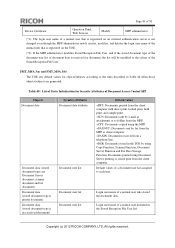Ricoh Aficio MP C305 Support Question
Find answers below for this question about Ricoh Aficio MP C305.Need a Ricoh Aficio MP C305 manual? We have 3 online manuals for this item!
Question posted by kortekaas on June 13th, 2013
How Can I Change The Language Settings Of My Ricoh Aficio Mp C305?
The person who posted this question about this Ricoh product did not include a detailed explanation. Please use the "Request More Information" button to the right if more details would help you to answer this question.
Current Answers
Answer #1: Posted by TommyKervz on June 13th, 2013 5:14 AM
Greetings - The printer's firmware appears to support a single language (probably regional dependent) - It's only the printer's driver and software that supports multiple language. See page 93 of the unit's Manual available for free download in pdf on the link below -
http://www.helpowl.com/manuals/Ricoh/AficioMPC305/172114
Hope this will help
http://www.helpowl.com/manuals/Ricoh/AficioMPC305/172114
Hope this will help
Related Ricoh Aficio MP C305 Manual Pages
Similar Questions
Ricoh Mp C305 Pcl6 Printer - Win7 Os - Can Not Print Jpg Images.
MP C305 PCL6 printer can not print JPG images - we have set the quick print yes to default printer, ...
MP C305 PCL6 printer can not print JPG images - we have set the quick print yes to default printer, ...
(Posted by seanconnor 7 years ago)
Ricoh Aficio Mp C305 Not Sending Scans To Destination Address
Please assist. Everything works well but when we want to scan with our RICOH Aficio MP C305, after t...
Please assist. Everything works well but when we want to scan with our RICOH Aficio MP C305, after t...
(Posted by andreassky 11 years ago)
Change Drum Ricoh Aficio Mp 2000
How to change the drum of ricoh aficio mp 2000? Can me help someone?
How to change the drum of ricoh aficio mp 2000? Can me help someone?
(Posted by fredclemens 11 years ago)
Turn Off Fax Recieve
How do I change the settings only for faxes to be sent from the machine, but not received by it?
How do I change the settings only for faxes to be sent from the machine, but not received by it?
(Posted by harriaga 11 years ago)