Ricoh Aficio MP 2000 Support Question
Find answers below for this question about Ricoh Aficio MP 2000.Need a Ricoh Aficio MP 2000 manual? We have 8 online manuals for this item!
Question posted by bbmjdtou on May 11th, 2014
How To Change Scanner Setting Nashuatec Mp 2000
The person who posted this question about this Ricoh product did not include a detailed explanation. Please use the "Request More Information" button to the right if more details would help you to answer this question.
Current Answers
There are currently no answers that have been posted for this question.
Be the first to post an answer! Remember that you can earn up to 1,100 points for every answer you submit. The better the quality of your answer, the better chance it has to be accepted.
Be the first to post an answer! Remember that you can earn up to 1,100 points for every answer you submit. The better the quality of your answer, the better chance it has to be accepted.
Related Ricoh Aficio MP 2000 Manual Pages
Facsimile Reference - Page 21
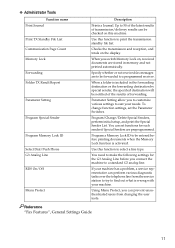
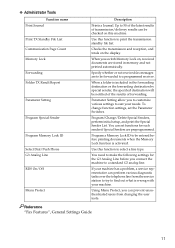
... sender if Special Senders are to be forwarded to 50 of the latest results of transmission/delivery results can set the Parameter Switches. If your needs. Up to a programmed receiver. To change function settings, set functions for the G3 Analog Line before printing documents when the Memory Lock function is activated. Program a Memory Lock...
Facsimile Reference - Page 56


You have about 60 seconds (10 seconds for Immediate Transmission) to change the settings for a multiple page original.
❖ When placing originals on the...The time remaining is recommended that you checked on the display. Depending on the exposure glass when mixing
scan settings for starts being scanned. B Select the image density, resolution, and scan type before you press the {...
General Settings Guide - Page 5


... to Use the Network Delivery Scanner 25 Settings Required to Use Network TWAIN Scanner 27 Using Utilities to Make Network Settings 29
Connecting the Machine to Read This Manual 1
Symbols ...1 Display Panel...2
Reading the Display and Using Keys 3 Accessing User Tools 4
Changing Default Settings 4 Exiting User Tools ...5 Menu Protect...5 Changing Default Settings Using Web Image Monitor...
General Settings Guide - Page 12
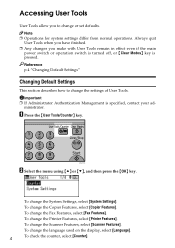
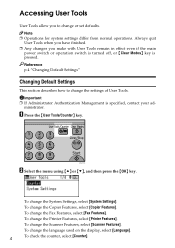
...To change the settings of User Tools. Reference p.4 "Changing Default Settings"
Changing Default Settings
This section describes how to change the System Settings, select [System Settings]. A Press the {User Tools/Counter} key.
Always quit
User Tools when you have finished. ❒ Any changes you to change the Copier Features, select [Copier Features].
To change the Scanner...
General Settings Guide - Page 14
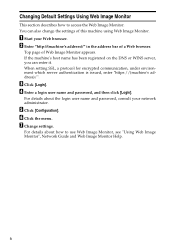
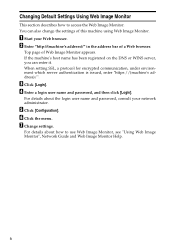
...been registered on the DNS or WINS server, you can also change the settings of Web Image Monitor appears.
G Change settings. For details about the login user name and password, consult ...Enter a login user name and password, and then click [Login]. E Click [Configuration]. Changing Default Settings Using Web Image Monitor
This section describes how to use Web Image Monitor, see "Using ...
General Settings Guide - Page 65
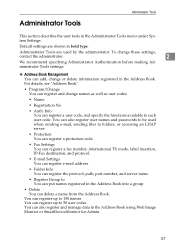
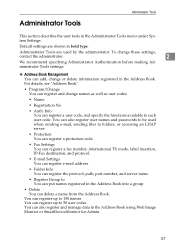
...; Register Group to 150 names. You can register up to You can put names registered in the Administrator Tools menu under System Settings. For details, see "Address Book".
• Program/Change You can register up to each user code. Info You can register a user code, and specify the functions available to 50...
General Settings Guide - Page 92


...} key.
For details, see "Program Special Sender".
❖ Program Memory Lock ID Program a Memory Lock ID to a Group". For details, see "Parameter Setting".
❖ Program Special Sender
Program/Change/Delete Special Senders, perform initial setup, and print the Special Sender List.
Fax Features
❖ Folder TX Result Report
When a folder is Do...
General Settings Guide - Page 104
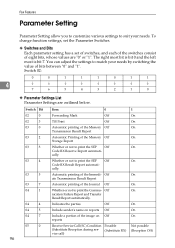
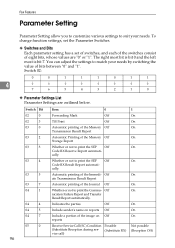
...
4
Whether or not to print the Commu-
Off
On
ate Transmission Result Report
03
7
Automatic printing of the Immedi- To change function settings, set the Parameter Switches.
❖ Switches and Bits
Each parameter setting has a set of switches, and each of the switches consist of eight bits, whose values are outlined below. Switch 02:
0
0
1
1
1
0
1
1
4
↓...
General Settings Guide - Page 107


... require options, or other settings
may need to set parameters.
Parameter Setting
Switch Bit
32
0
34
0
34
1
Item
0
1
Select priority order for alternative destinations if there is recommended that you print and store the "Parameter Settings List"
when you program or change parameter settings. ❒ Do not change any bit switches other than those shown on the...
General Settings Guide - Page 131
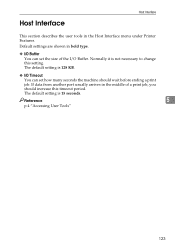
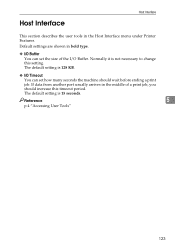
....
If data from another port usually arrives in the middle of the I /O Buffer
You can set how many seconds the machine should increase this setting. Reference
5
p.4 "Accessing User Tools"
123
The default setting is not necessary to change this timeout period.
Host Interface
Host Interface
This section describes the user tools in bold type...
Network Guide - Page 40


...Page.
6. Address Book
User information can configure various machine settings.
2
1. Configuration
Make system settings for the machine, interface settings, and security.
5. Details of the tab menu are displayed. ASC008S
4. Reset Device
Click to reset current print jobs and print jobs in ....
3. If a print job is being processed, the printer will be registered, displayed, changed, and deleted.
Network Guide - Page 48
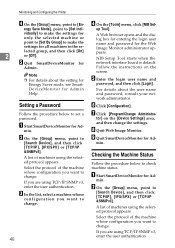
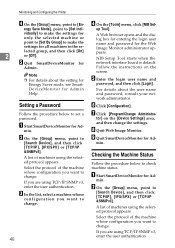
... Setup Tool starts when the network interface board is default. Follow the instructions on the [Device Settings] area, and then change .
40
D On the [Tools] menu, click [NIB Set- For details about the setting for Energy Saver mode, see SmartDeviceMonitor for the Web Image Monitor administrator appears. tor] on the screen.
lected group, and then...
Network Guide - Page 49
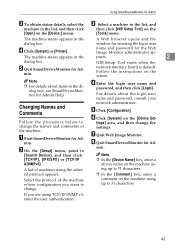
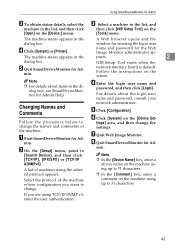
....
A list of the machine. For details about items in the list, and
then click [NIB Setup Tool] on the [Device Set-
C Select a machine in the di- Changing Names and Comments
Follow the procedure below to
[Search Device], and then click [TCP/IP], [IPX/SPX] or [TCP/IP &SNMPv3]. B On the [Group] menu, point to...
Network Guide - Page 75


...
sntp
msh> snmp v3trap {1-5}
The printer clock can be entered from 1-5 is entered, with a NTP server clock using up
to change SNTP
settings. ❖ Configuring a sending address for
2
SNMP v3 TRAP
❖ View settings
msh> snmp v3trap {1-5}
msh> sntp
{ipv4|ipv6|ipx} "address"
❖ Configuring a sending protocol for that , the printer does not...
PostScript Supplement - Page 50
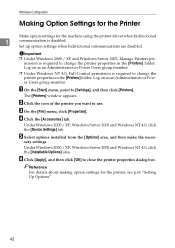
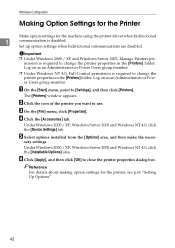
... of the printer you want to [Settings], and then click [Printers].
mission is required to change the printer properties in the [Printers] folder.
D Click the [Accessories] tab. Under Windows 2000 / XP, Windows Server 2003 and Windows NT 4.0, click the [Device Settings] tab.
Reference
For details about making option settings for the machine using the printer driver...
Printer Reference - Page 7


...following two conditions: 1.
Caution: Changes or modifications not expressly approved by one more of the FCC Rules. This device may cause undesired operation. this ...Scanner Unit Model Number: 9016/Dsm716/LD316/Aficio MP 1600 9021d/Dsm721d/LD320d/Aficio MP 2000 Responsible party: Ricoh Corporation Address: 5 Dedrick Place, West Caldwell, NJ 07006 Telephone number: 973-882-2000 This device...
Printer Reference - Page 11


..., press the scroll key of the same direction.
2. {OK} key
Press to set as the default screen when the machine is set a selected item or entered numeric value.
3. {Escape} key
Press to cancel an...or return to read the display and using the selection key for the initial display. You can change the settings in each direction, step by step. ASC010S
1. Scroll keys
Press to the function items at...
Printer Reference - Page 37
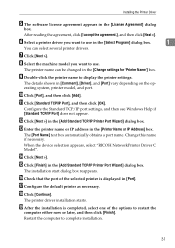
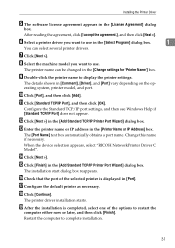
...L Click [Next >] in the [Add Standard TCP/IP Printer Port Wizard] dialog box. Change this name if necessary. When the device selection appears, select "RICOH NetworkPrinter Driver C Model". N Click [Next >].
O Click [Finish... model you want to complete installation.
31
Configure the Standard TCP/IP port settings, and then see Windows Help if [Standard TCP/IP Port] does not appear...
Troubleshooting - Page 55
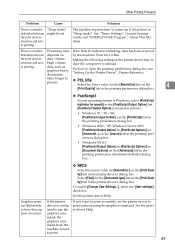
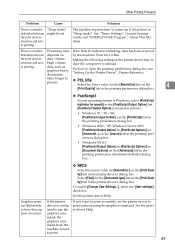
...to print accurately, set .
Making the following setting on screen. To enable [Change User Settings...], select the [User settings] check box. the...Settings", General Settings Guide and "ENERGY STAR Program", About This Machine. data, such as follows:
• Windows 95 / 98 / Me [PostScript output format:] on the [PostScript] tab in the printing preferences dialog box.
• Windows 2000...
Troubleshooting - Page 56
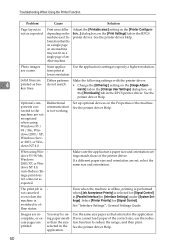
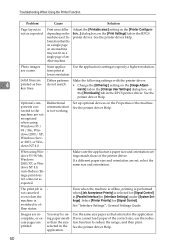
...printer driver Help. dows 95/98/Me, Windows 2000/XP, or Windows NT 4.0, Auto Reduce/Enlarge...settings with the printer driver:
• Change the [Dithering:] setting on the [Image Adjustments] tab in the [Change User Settings] dialog box, on the [Print Settings...
Information that selected in [Interface Settings] under [System Settings]. Set up optional devices on the machine used. The ...
Similar Questions
How Can I Set The Number Of Rings For My Ricoh Aficio Mp 2000 Fax ?
I can't find where to set the number of rings for my Ricoh Aficio MP 2000 Fax .The machine is workin...
I can't find where to set the number of rings for my Ricoh Aficio MP 2000 Fax .The machine is workin...
(Posted by sdaniel 9 years ago)
How To Change The Scanner Settings For The Ricoh Aficio Mp 2000
(Posted by bwhBuh 9 years ago)
How To Change Scanner Settings On Ricoh Aficio Mp C4500
(Posted by audtj 9 years ago)
How To Change Scanner Settings On Aficio C4502a
(Posted by Carjb999 10 years ago)
Can Aficio Mp 2000 Printer Be Setup To Scan To Folder?
(Posted by aneesrxprnd 10 years ago)

