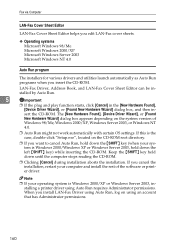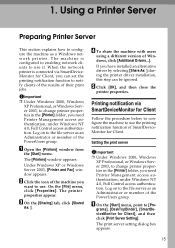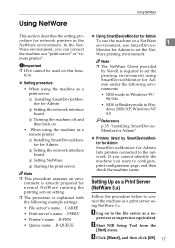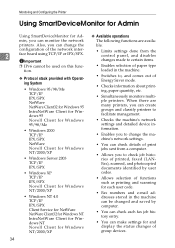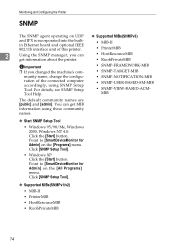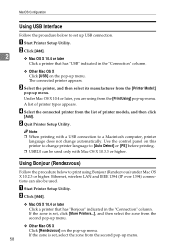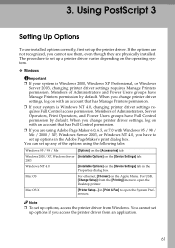Ricoh Aficio MP 2000 Support Question
Find answers below for this question about Ricoh Aficio MP 2000.Need a Ricoh Aficio MP 2000 manual? We have 8 online manuals for this item!
Question posted by aneesrxprnd on December 6th, 2013
Can Aficio Mp 2000 Printer Be Setup To Scan To Folder?
The person who posted this question about this Ricoh product did not include a detailed explanation. Please use the "Request More Information" button to the right if more details would help you to answer this question.
Current Answers
Answer #1: Posted by freginold on January 20th, 2014 7:09 PM
Hi, yes, the MP 2000 can be set up to scan to a folder. You can find the full specs here:
http://www.ricoh-usa.com/products/product_details.aspx?cid=2&scid=1&pid=732&ptm=specifications
http://www.ricoh-usa.com/products/product_details.aspx?cid=2&scid=1&pid=732&ptm=specifications
Related Ricoh Aficio MP 2000 Manual Pages
Similar Questions
How Can I Set The Number Of Rings For My Ricoh Aficio Mp 2000 Fax ?
I can't find where to set the number of rings for my Ricoh Aficio MP 2000 Fax .The machine is workin...
I can't find where to set the number of rings for my Ricoh Aficio MP 2000 Fax .The machine is workin...
(Posted by sdaniel 9 years ago)
Where Can I Find Smtp On My Ricoh Aficio Mp 2000 Printer ?
(Posted by seaQuinnb 10 years ago)
How To Setup Scan Folder Ricoh Aficio Mp C4500 Pcl 6
(Posted by pejsmart 10 years ago)