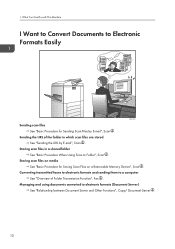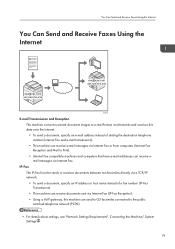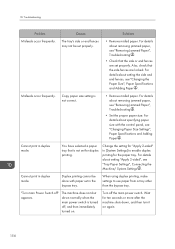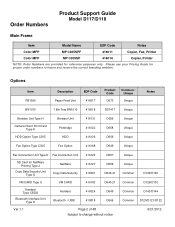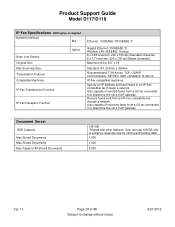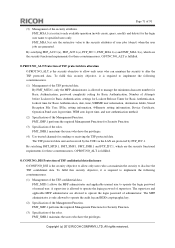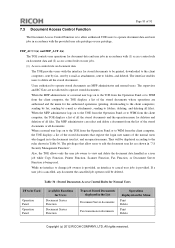Ricoh Aficio MP C305 Support Question
Find answers below for this question about Ricoh Aficio MP C305.Need a Ricoh Aficio MP C305 manual? We have 3 online manuals for this item!
Question posted by harriaga on February 11th, 2013
Turn Off Fax Recieve
How do I change the settings only for faxes to be sent from the machine, but not received by it?
Current Answers
Answer #1: Posted by freginold on February 11th, 2013 10:16 AM
Hi, you can change the fax setting from auto reception to manual reception, which will cause the machine to not receive any faxes unless you tell it to. You can change this setting in User Tools > Fax Features > Reception.
Related Ricoh Aficio MP C305 Manual Pages
Similar Questions
Savin Mp 305sp Fax
Is there a way to save an incoming fax to a file location and not print it?
Is there a way to save an incoming fax to a file location and not print it?
(Posted by larryh23600 9 years ago)
Ricoh Aficio Mp C3500 How To Turn Fax Confirmation Off
(Posted by Vlatpham 10 years ago)
How Can I Change The Language Settings Of My Ricoh Aficio Mp C305?
(Posted by kortekaas 10 years ago)
Ricoh Aficio Mp C305 Not Sending Scans To Destination Address
Please assist. Everything works well but when we want to scan with our RICOH Aficio MP C305, after t...
Please assist. Everything works well but when we want to scan with our RICOH Aficio MP C305, after t...
(Posted by andreassky 11 years ago)
Print List Of Faxes Sent
The Aficio MP C5000 periodically prints a list of faxes but I need to print a list of faxes sent on ...
The Aficio MP C5000 periodically prints a list of faxes but I need to print a list of faxes sent on ...
(Posted by lparis 12 years ago)