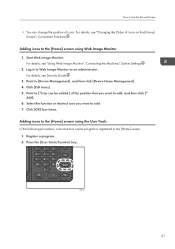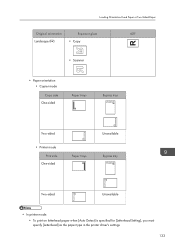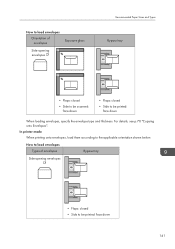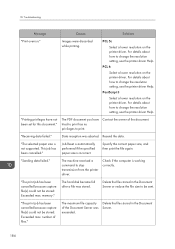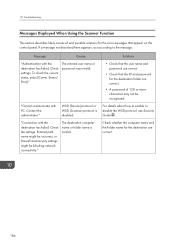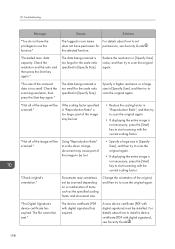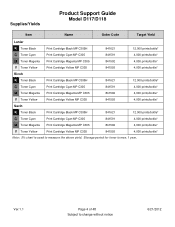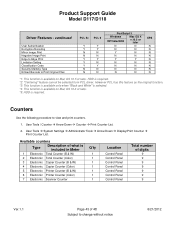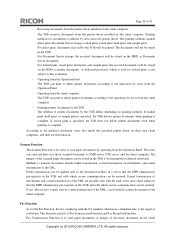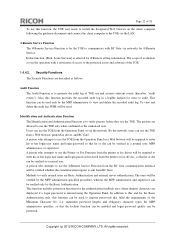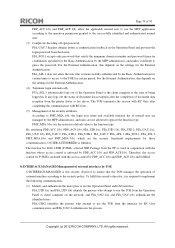Ricoh Aficio MP C305 Support Question
Find answers below for this question about Ricoh Aficio MP C305.Need a Ricoh Aficio MP C305 manual? We have 3 online manuals for this item!
Question posted by seanconnor on May 13th, 2016
Ricoh Mp C305 Pcl6 Printer - Win7 Os - Can Not Print Jpg Images.
MP C305 PCL6 printer can not print JPG images - we have set the quick print yes to default printer, undated the drivers.. but still can not print JPG. It was pointed out with a user who was trying to print via outlook attachment - but couldnt so the user cut and paste into word and printed ok. But we need to fix the problem - any information gratefully received. thank you
Current Answers
Related Ricoh Aficio MP C305 Manual Pages
Similar Questions
Photoconductor Units Not Set Correctly
What do I do when my Ricoh mpc305 printer shows me a message saying"photoconductor is not set correc...
What do I do when my Ricoh mpc305 printer shows me a message saying"photoconductor is not set correc...
(Posted by sales1bmecsvg 1 year ago)
How To Set Color As The Default Print On A Ricoh 4000
(Posted by daarben 9 years ago)
How To Set Ricoh Scanner To Default Pdf For Aficio Mp C6501sp
(Posted by bamomadd 10 years ago)
How Can I Change The Language Settings Of My Ricoh Aficio Mp C305?
(Posted by kortekaas 10 years ago)
Ricoh Aficio Mp C305 Not Sending Scans To Destination Address
Please assist. Everything works well but when we want to scan with our RICOH Aficio MP C305, after t...
Please assist. Everything works well but when we want to scan with our RICOH Aficio MP C305, after t...
(Posted by andreassky 11 years ago)