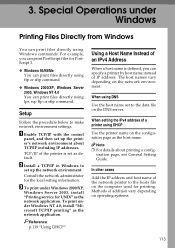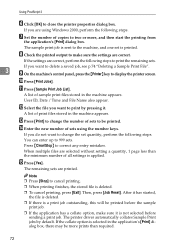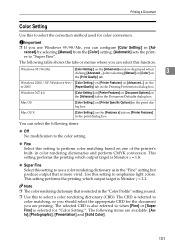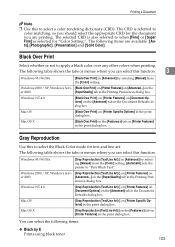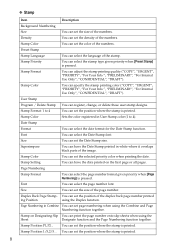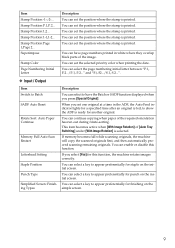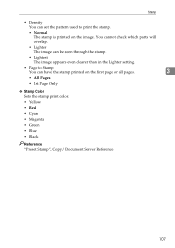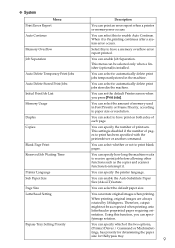Ricoh Aficio MP C3000 Support Question
Find answers below for this question about Ricoh Aficio MP C3000.Need a Ricoh Aficio MP C3000 manual? We have 10 online manuals for this item!
Question posted by daarben on August 10th, 2014
How To Set Color As The Default Print On A Ricoh 4000
The person who posted this question about this Ricoh product did not include a detailed explanation. Please use the "Request More Information" button to the right if more details would help you to answer this question.
Current Answers
Related Ricoh Aficio MP C3000 Manual Pages
Similar Questions
How Can You Clear The Login Username And Password
We bought this copier second-hand and don't have the previous user's login credentials. We tried res...
We bought this copier second-hand and don't have the previous user's login credentials. We tried res...
(Posted by junderhill 8 years ago)
How To Set Default Printing Preferences On Ricoh Aficio Mp C6000 Ps
(Posted by spar 9 years ago)
How Do I Set A Default Scan Folder On Ricoh Aficio Mp 171
(Posted by culvdandy 9 years ago)
How So I Print To A Ricoh Aficio Mp C3000 From A Macintosh Computer
(Posted by arcsa 10 years ago)
How To Set Up The Email System On Ricoh Aficio Mp C3000
(Posted by dakev 10 years ago)