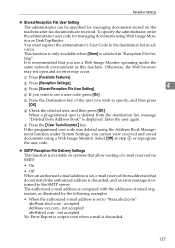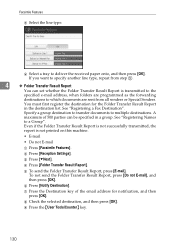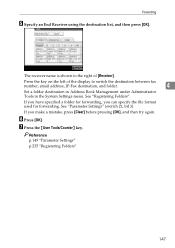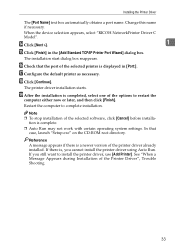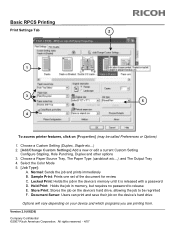Ricoh Aficio MP C3000 Support Question
Find answers below for this question about Ricoh Aficio MP C3000.Need a Ricoh Aficio MP C3000 manual? We have 10 online manuals for this item!
Question posted by dakev on March 28th, 2014
How To Set Up The Email System On Ricoh Aficio Mp C3000
Current Answers
Answer #1: Posted by freginold on April 3rd, 2014 3:50 AM
- How to set up scan to email on a Ricoh Aficio MP series copier
And this article will help you add email addresses to your address book once you have scanning set up:
- How to add an email address to a Ricoh Aficio MP series copier
Related Ricoh Aficio MP C3000 Manual Pages
Similar Questions
Let me start by admitting that I am a novice and I need to install a Ricoh MP C3000 at home with no ...
i have problem when trying to install this printer. at first, when i key in IP network, automaticall...