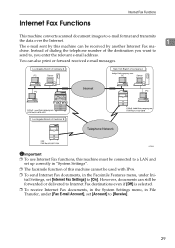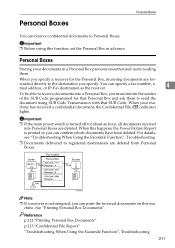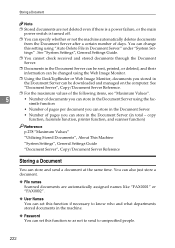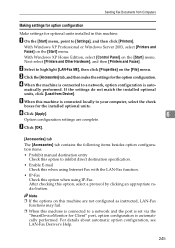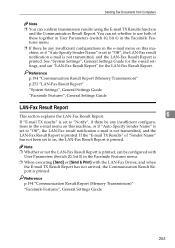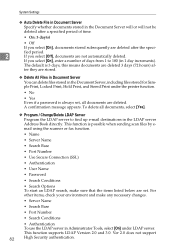Ricoh Aficio MP C4500 Support Question
Find answers below for this question about Ricoh Aficio MP C4500.Need a Ricoh Aficio MP C4500 manual? We have 8 online manuals for this item!
Question posted by jtyah on October 24th, 2013
Aficio Mp C4500 How To Configure Sending Scanned Documents To Email
Current Answers
Answer #1: Posted by freginold on December 14th, 2013 5:08 AM
- How to set up scan to email on a Ricoh Aficio MP series copier
This article will help you add email addresses once you have it set up:
- How to add an email address to a Ricoh Aficio MP series copier
And here are instructions for how to scan to email once you have it all set up:
- Press the Scanner button
- Place your document(s) in the document feeder or on the glass
- Select the Email tab, if it isn't already selected
- Select a destination from the list of programmed destinations, or enter a new one using the Manual Entry button
- Press the Start button