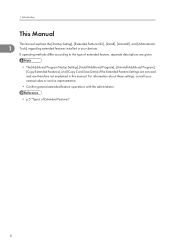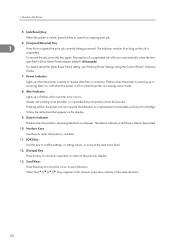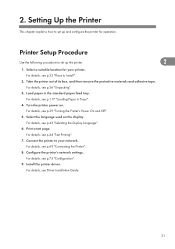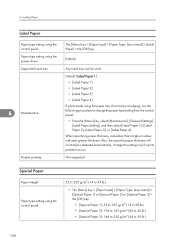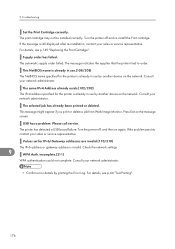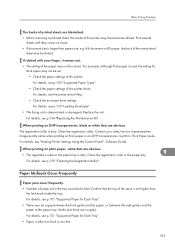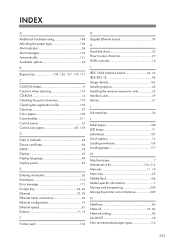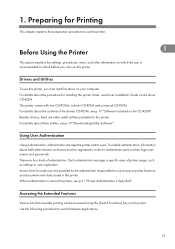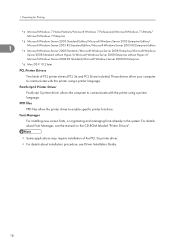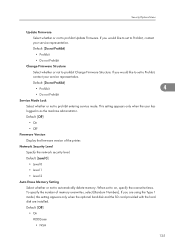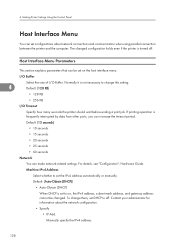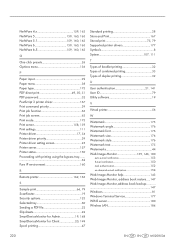Ricoh Aficio SP 5210DN Support and Manuals
Get Help and Manuals for this Ricoh item

View All Support Options Below
Free Ricoh Aficio SP 5210DN manuals!
Problems with Ricoh Aficio SP 5210DN?
Ask a Question
Free Ricoh Aficio SP 5210DN manuals!
Problems with Ricoh Aficio SP 5210DN?
Ask a Question
Most Recent Ricoh Aficio SP 5210DN Questions
How Do You Enter The Service Mode?
I need to get into the service mode to reset the counters on a sp5210sf. I am installing a 120k kit ...
I need to get into the service mode to reset the counters on a sp5210sf. I am installing a 120k kit ...
(Posted by pamjon100 9 years ago)
Changing Default Paper Tray
How to I change the default paper tray on my new 5210? It defaults to the bypass tray, not the paper...
How to I change the default paper tray on my new 5210? It defaults to the bypass tray, not the paper...
(Posted by baughans9 9 years ago)
Do you how Activity in Diagnosis mode and reset SC542 In The Ricoh Aficio Sp5210
(Posted by bolivartingo 10 years ago)
Popular Ricoh Aficio SP 5210DN Manual Pages
Ricoh Aficio SP 5210DN Reviews
We have not received any reviews for Ricoh yet.