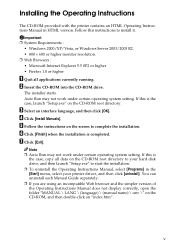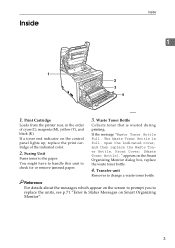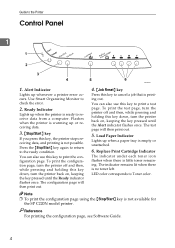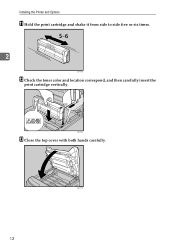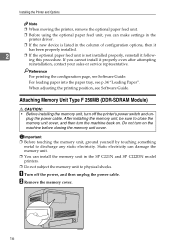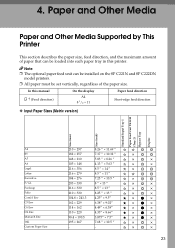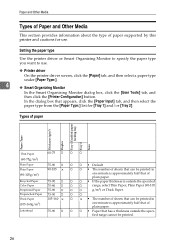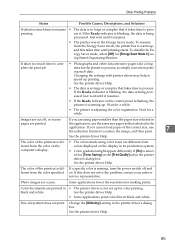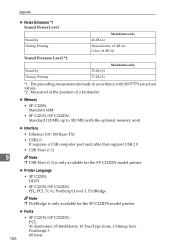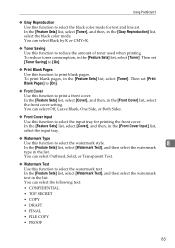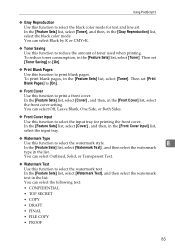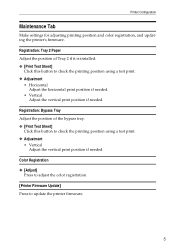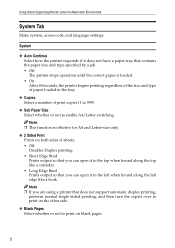Ricoh SP C221N Support Question
Find answers below for this question about Ricoh SP C221N.Need a Ricoh SP C221N manual? We have 3 online manuals for this item!
Question posted by wrogers on July 23rd, 2013
How Do I Disable Color Copying On Ricoh Mp-c3001?
The person who posted this question about this Ricoh product did not include a detailed explanation. Please use the "Request More Information" button to the right if more details would help you to answer this question.
Current Answers
Answer #1: Posted by freginold on July 23rd, 2013 3:04 PM
To disable color copying, you'll need to set up at least one user code, then go into Administrator Tools (User Tools > System Settings > Administrator Tools) and enable User Authentication Management. In that screen, you can disable color copying.
Related Ricoh SP C221N Manual Pages
Similar Questions
Spc221n Color Printer Will Not Print.
The red alert button is lit and I'm receiving message that door is open. Both front and top doors ar...
The red alert button is lit and I'm receiving message that door is open. Both front and top doors ar...
(Posted by terry38720 11 years ago)
How To Enter In The Service Mode (sp)\ On A Ricoh Mp W3601?
(Posted by digitalonlyinc 11 years ago)
How Do I Change The Default From Automatic Color To Black And White?
(Posted by ponderdonk 11 years ago)
We Have Red On All Our Copies Why Ricoh Mp C3000
(Posted by bayviewbaptist 12 years ago)