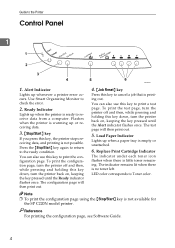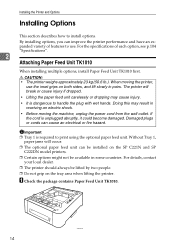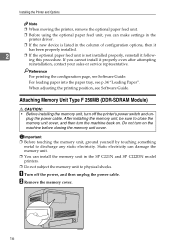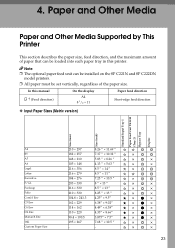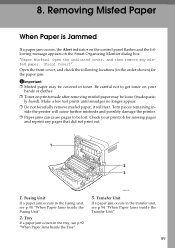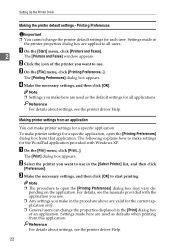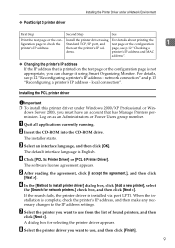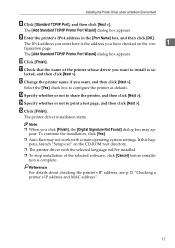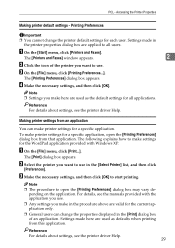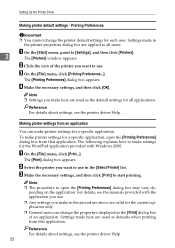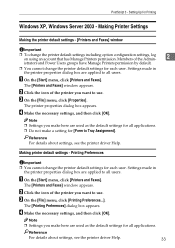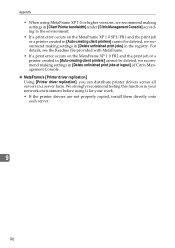Ricoh SP C221N Support Question
Find answers below for this question about Ricoh SP C221N.Need a Ricoh SP C221N manual? We have 3 online manuals for this item!
Question posted by carolpchef on September 6th, 2016
Alert Light
I have a RICOH Aficio SPC221n. The alert light is on and will not let me print. I would like to know how get rid of the alert light. Thanks
Current Answers
Answer #1: Posted by freginold on September 7th, 2016 3:02 AM
Hello, the alert light could mean many different things -- out of paper, out of toner, paper jam, cover open, etc. If you open the printer utility on your computer, it should give you a better understanding of what is wrong, including an error message that should tell you what the problem is.
Related Ricoh SP C221N Manual Pages
Similar Questions
Alert Light Is On And Won't Go Off
Alert light is on and the print is blur. I cleaned the heads and flush them, it doesn't help
Alert light is on and the print is blur. I cleaned the heads and flush them, it doesn't help
(Posted by dennisdavis47 1 year ago)
Spc221n Color Printer Will Not Print.
The red alert button is lit and I'm receiving message that door is open. Both front and top doors ar...
The red alert button is lit and I'm receiving message that door is open. Both front and top doors ar...
(Posted by terry38720 11 years ago)
I Have The Printer Aficio Gx E3300n And In The Display Stands: Resetting
job..and know i don't know what t he do because nothing helps. Pleas help me Kind regards Monique
job..and know i don't know what t he do because nothing helps. Pleas help me Kind regards Monique
(Posted by moniqueoosterveen 11 years ago)