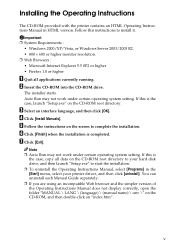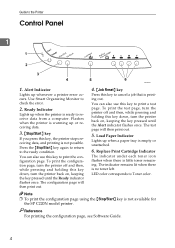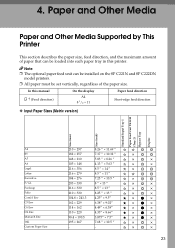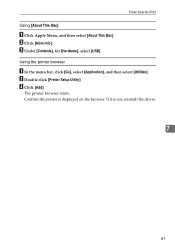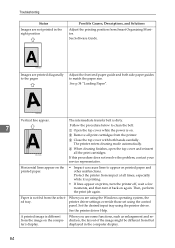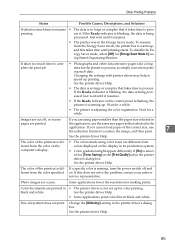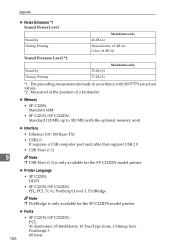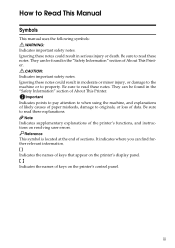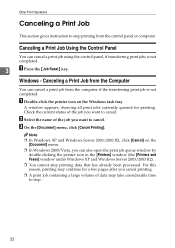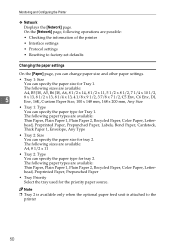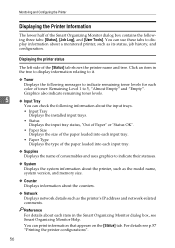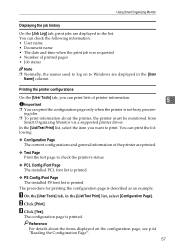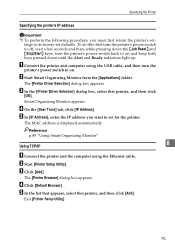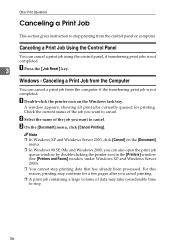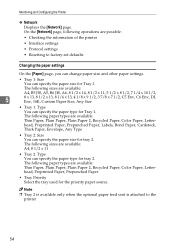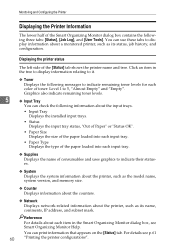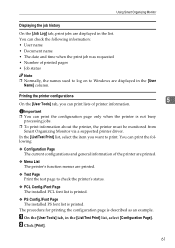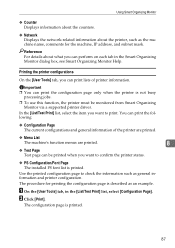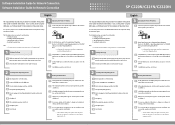Ricoh SP C221N Support Question
Find answers below for this question about Ricoh SP C221N.Need a Ricoh SP C221N manual? We have 3 online manuals for this item!
Question posted by moniqueoosterveen on May 10th, 2012
I Have The Printer Aficio Gx E3300n And In The Display Stands: Resetting
job..and know i don't know what t he do because nothing helps. Pleas help me Kind regards Monique
Current Answers
Related Ricoh SP C221N Manual Pages
Similar Questions
Aficio Gx E7700n Issue
Have an Aficio GX e7700N. When trying to turn on the printer, the alert line, the data in and the on...
Have an Aficio GX e7700N. When trying to turn on the printer, the alert line, the data in and the on...
(Posted by LrdDarkness666 8 years ago)
Hello, Excuse My English I Speak Spanish Only . I Have A Printer Aficio Sg 3110s
(Posted by BenitoCamelas2 8 years ago)
Spc221n Color Printer Will Not Print.
The red alert button is lit and I'm receiving message that door is open. Both front and top doors ar...
The red alert button is lit and I'm receiving message that door is open. Both front and top doors ar...
(Posted by terry38720 11 years ago)
We Haven't Used A Ricoh 221n Printer For A Long Time.
Now all alerts are on. It has been unplugged from Power supply. What should I do next?
Now all alerts are on. It has been unplugged from Power supply. What should I do next?
(Posted by pengelly 11 years ago)
Resetting Job...
It appears on the display the following message "resseting job" and it automatically reset the print...
It appears on the display the following message "resseting job" and it automatically reset the print...
(Posted by flas 12 years ago)